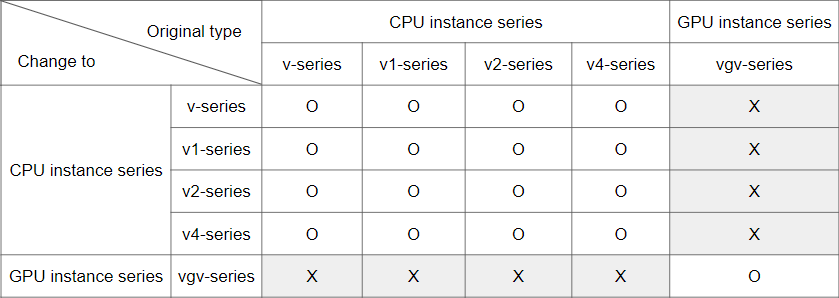HowTo: Resize a VCS instance
This tutorial will explain how to change the VCS instance type using the TWSC portal, allowing users to resize your instance without having to recreate one.
The comparison of all instance types, configurations and prices, please refer to Pricing for more information.
Prerequisites: Shutdown your insatnce
If you want to resize your instance, you must shutdown your instance first. Your instance state should be Shutdown.
The TWSC portal and TWCC CLI do not support the shutdown function, please connect to your instance, and operate within it. Please see this document for the shutdown tutorial.

Resize your VCS instance
After your instance is shutdown, click on your instance to enter the VCS Instance Details page.
Click CHANGE INSTANCE TYPE, and the system will automatically show the available types that you can choose from.
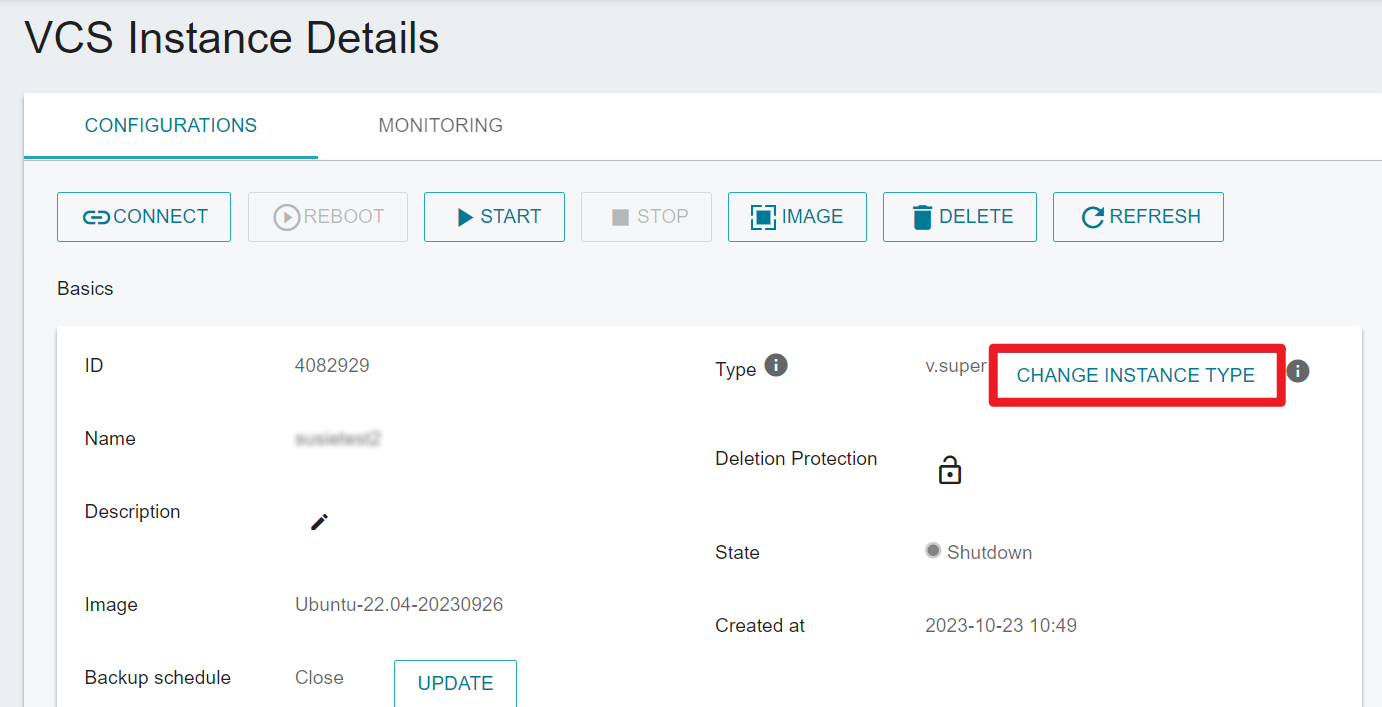
- Select the type you want. (Using v.super changed to v.2xsuper as an example.)
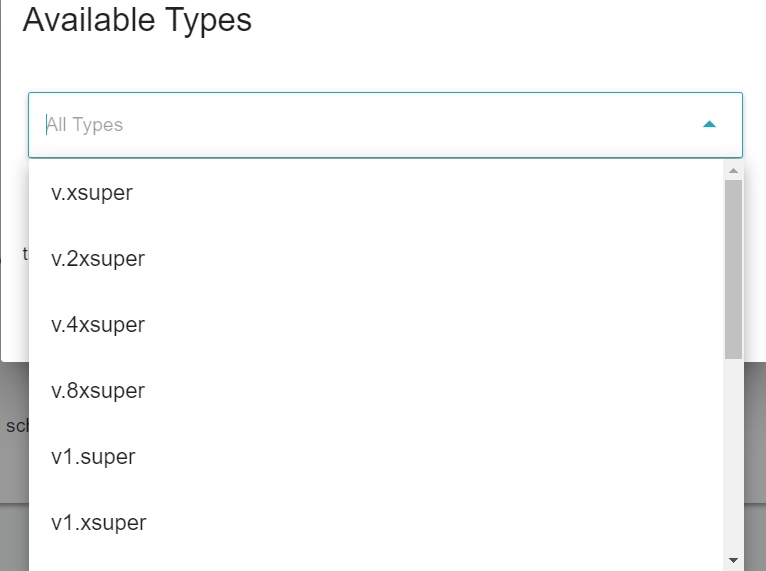
- Click OK.
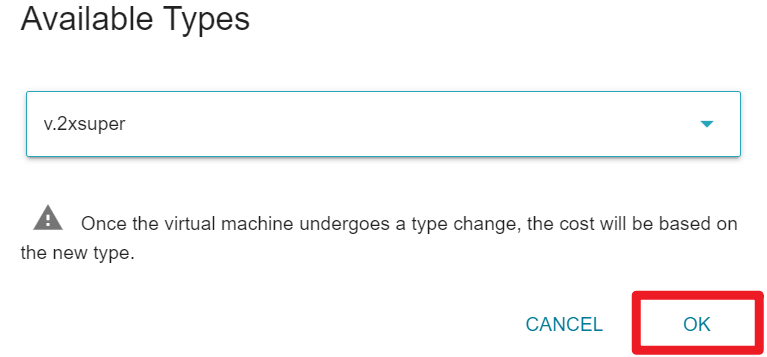
- After the changes are made, the instance state will be
Updating. When the system has been updated, you can see that the instance type has been changed to v.2xsuper.
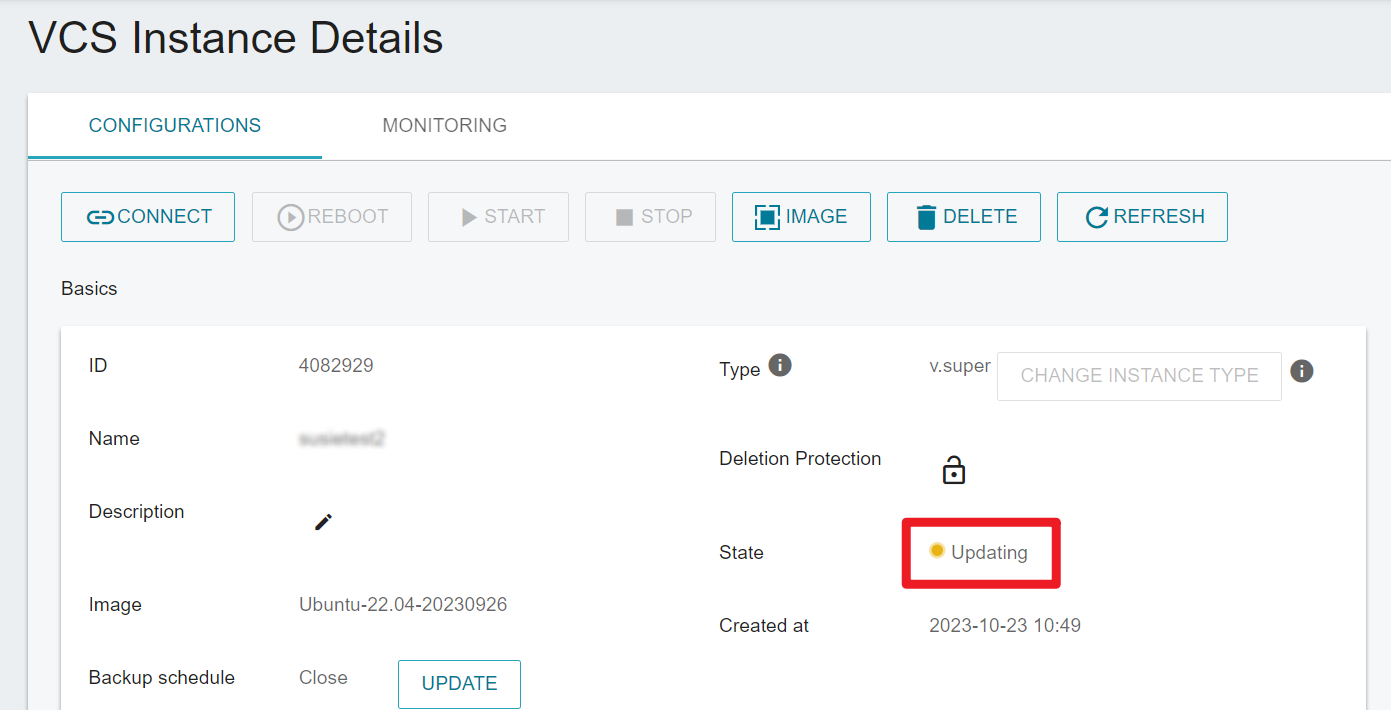
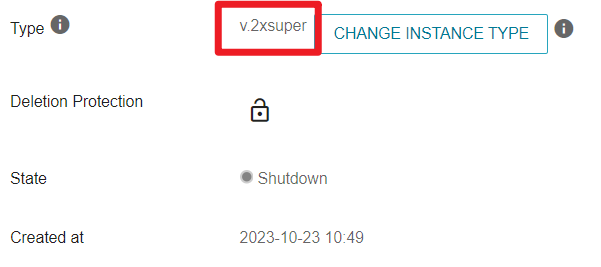
- START your instance. Wait until the state turns
Readyto start using.
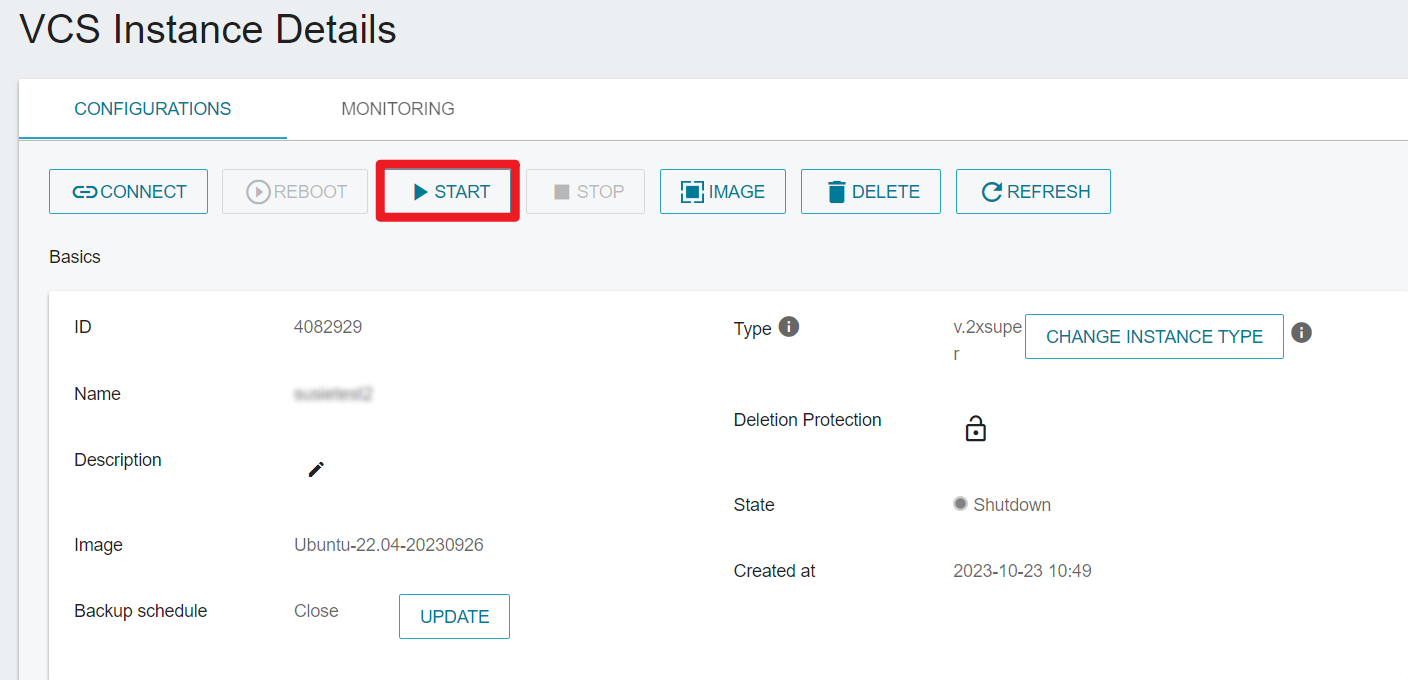
Your original instance type and the type you want to change to must belong to the same OS images.
This feature only supports switching types withing the same instance series (upgrading or downgrading), but it DOES NOT support changing types ascorss CPU / GPU instance series.
In the below chart, "O" means that the two types are interchangeable, while "X" means the opposite.