Part 3: Verify the domain & secure connection
Verify the two websites belong to the same domain, and confirm the website can be opened and the connection is secure.
Step 1. Verify the two websites on a single domain
- Open Command Prompt on your local machine and ping the two domain names separately to verify if it's the same domain (with the same IP address).
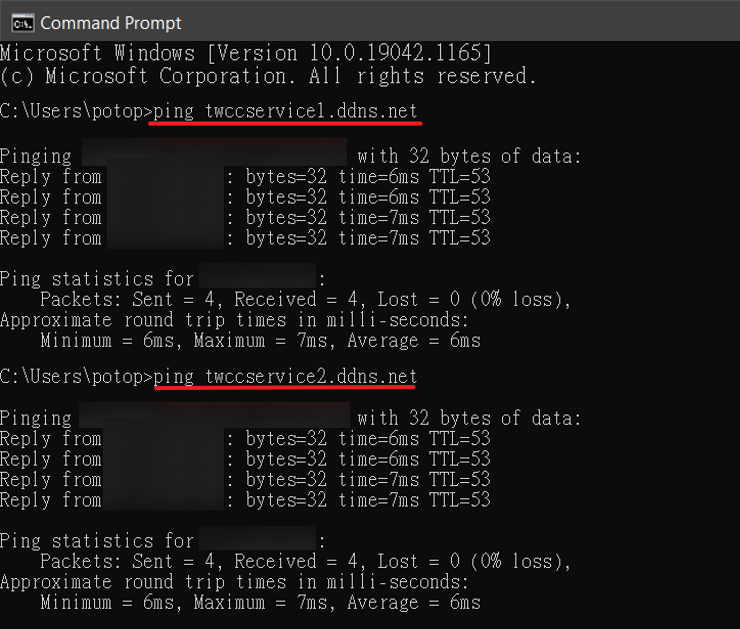
- From the figure above, we can see that the two domain names we ping (underlined in red) belong to the same domain (in the orange box)
Step 2. Verify SSL certificate installation
- Open your browser and enter the domain name:
https://<Domain_Name>/or<Domain_Name>- Enter the domain name of Service1, the upper left corner wll show , indicating that the connection is secure and encrypted.
- Enter the domain name of Service2, the upper left corner wll show , indicating that the connection is secure and encrypted.