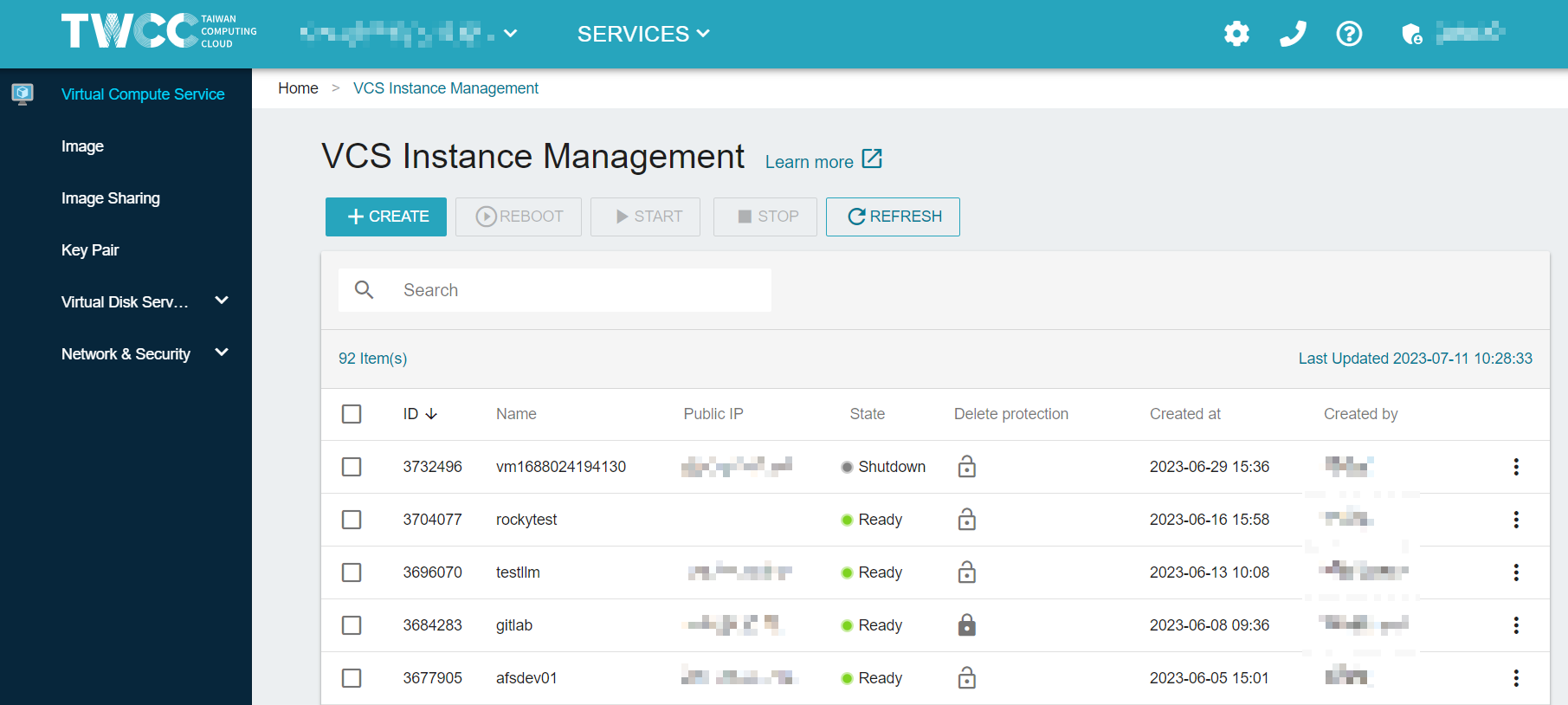Manage instances
Sign into the TWSC portal, and click Virtual Compute Service from the service list.
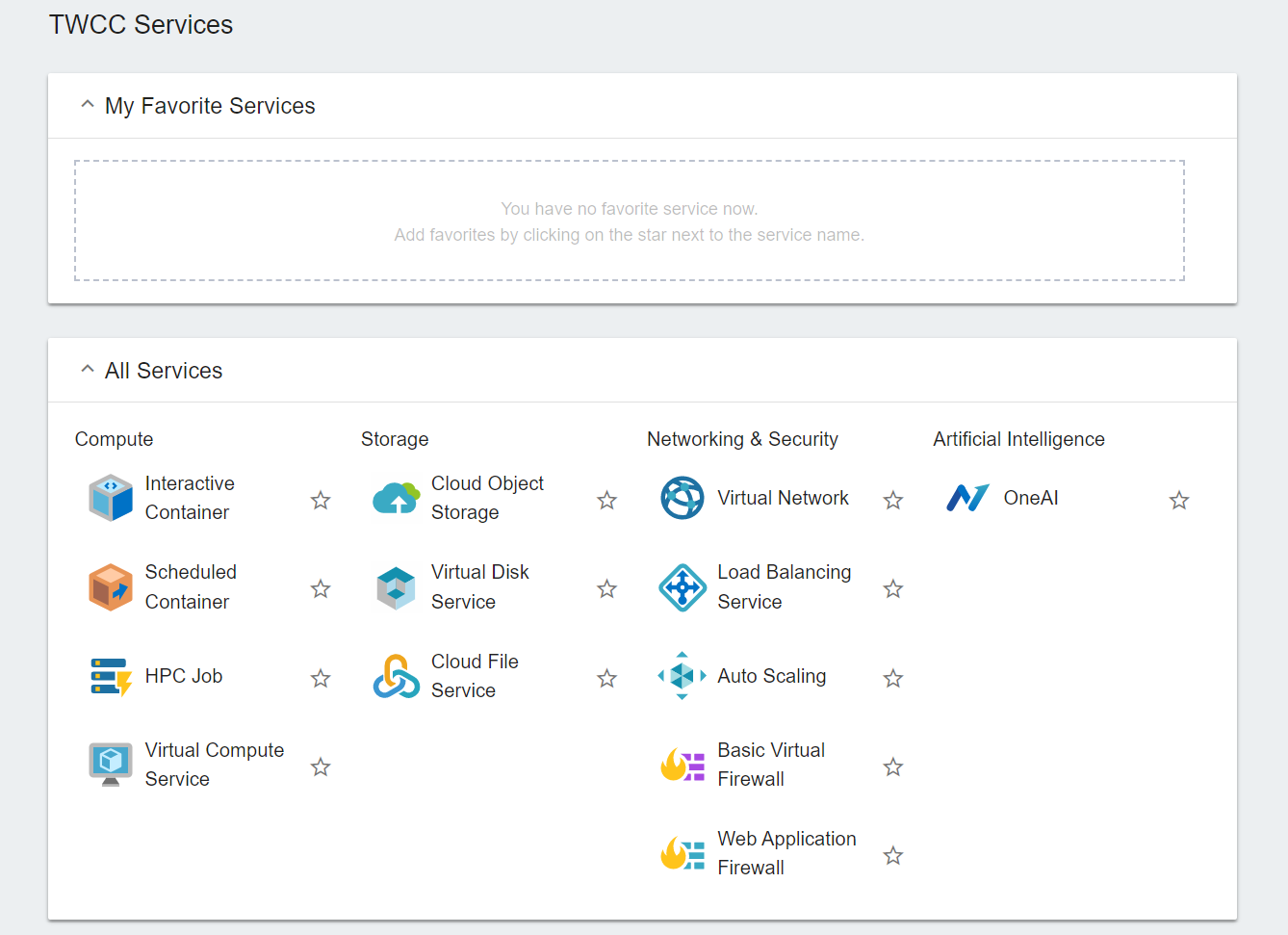
tip
You can click on the asterisk to the left of the service in All Services and pin your frequently used services to My Favorite Services to speed up the process.
On the VCS Instance Management page, we provide shortcut buttons for instance operation for you:
- Click +CREATE to create your first instance. Check Create an instance for more creation details.
- View a list of created instances with basic instance information, and perform action on your instance: delete or reboot/start/stop an instance. Check Stop/start/shutdown/restart/delete an instance for more details.