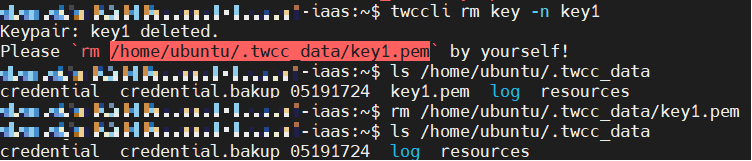Key pairs
Key pairs are the credentials for connecting to VCS Linux instances. Before creating an instance, a key pair must be obtained or created before accessing the instance after creation.
Create a key pair
TWSC is not responsible for recording and managing your key pairs. Please be sure to download and save this key pair pem file properly. Without this key pair, you will not be able to connect to the VCS instance.
- TWSC Portal
- TWCC CLI
1. Create when creating a VCS instance
- You may create a key pair on the Key Pair tab when you create a VCS instance.
2. Create on the Key Pair Management page
- Click Key Pair on the left to enter the Key Pair Management page, where the created key pairs are displayed, and then click +CREATE.
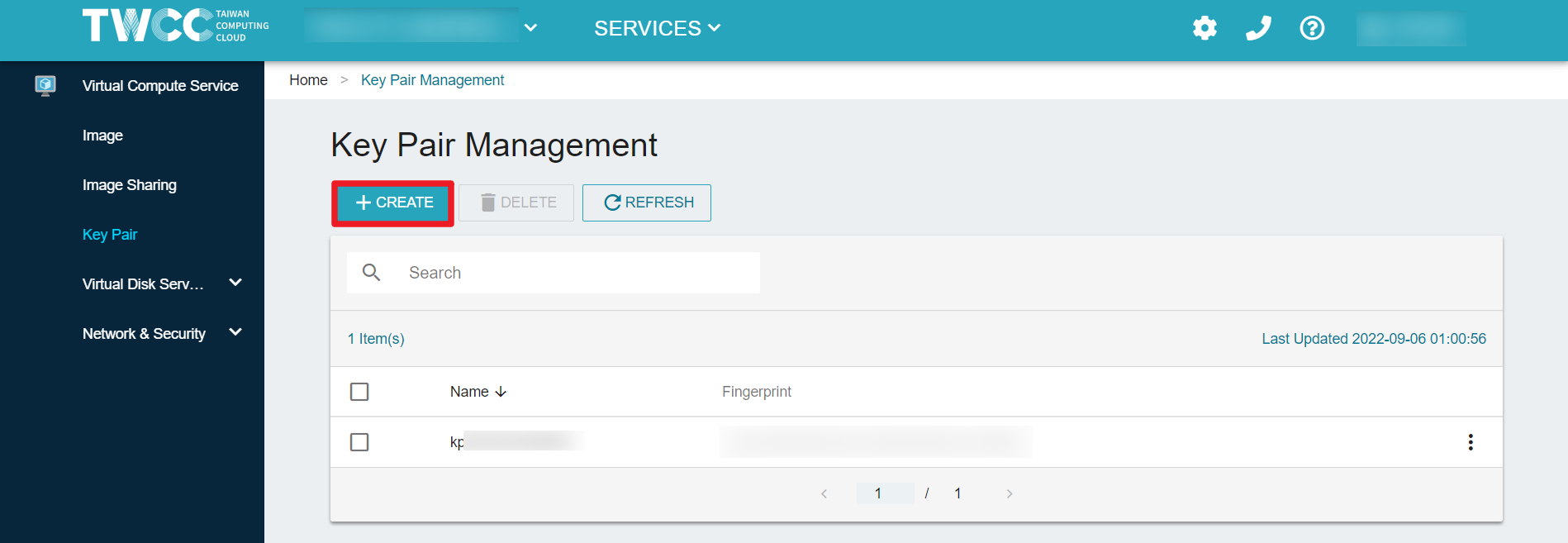
- Enter the name of the key pair and click OK.
- The public key is not a required information. However, you can facilitate the flow by using the same public key you use on other Clouds to access your instance.
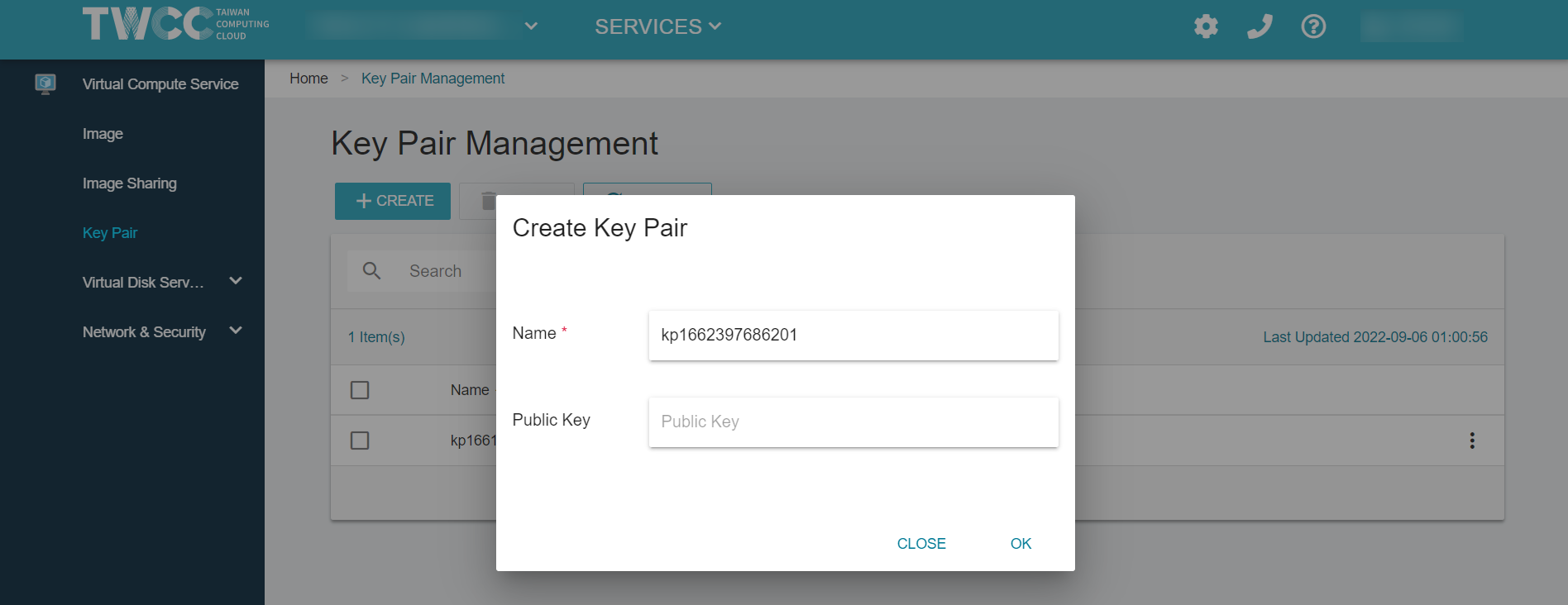
Once the key pair is created, please be sure to click Download immediately and save the key pair. Without this key pair, you will not be able to connect to the VCS instance. After downloading, you can close the dialog window.
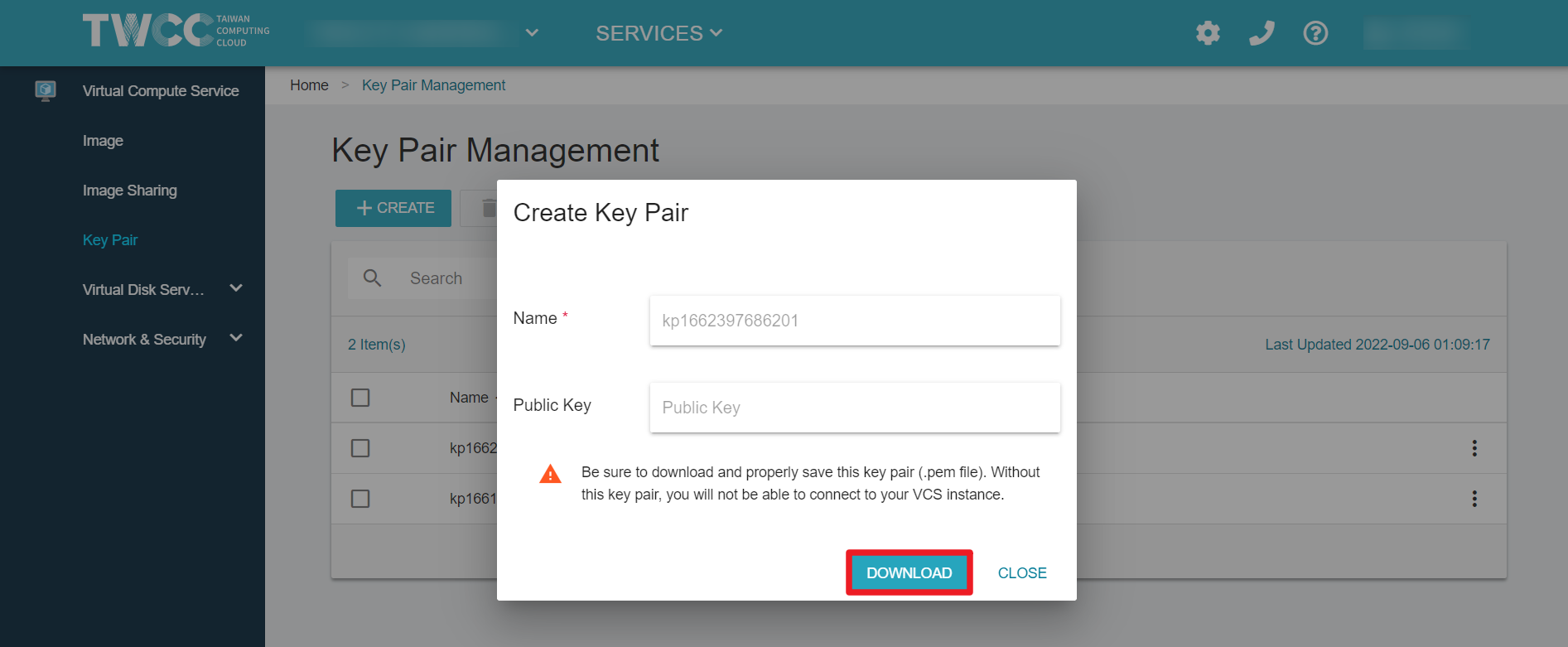
- Create a key pair named
key1.
twccli mk key -n key1
It is recommended to name each key pair to facilitate key pair management.
Manage Key pairs
View key pairs
- TWSC Portal
- TWCC CLI
- Go to the Key Pair Management page, the newly created key pair will be listed at the top.
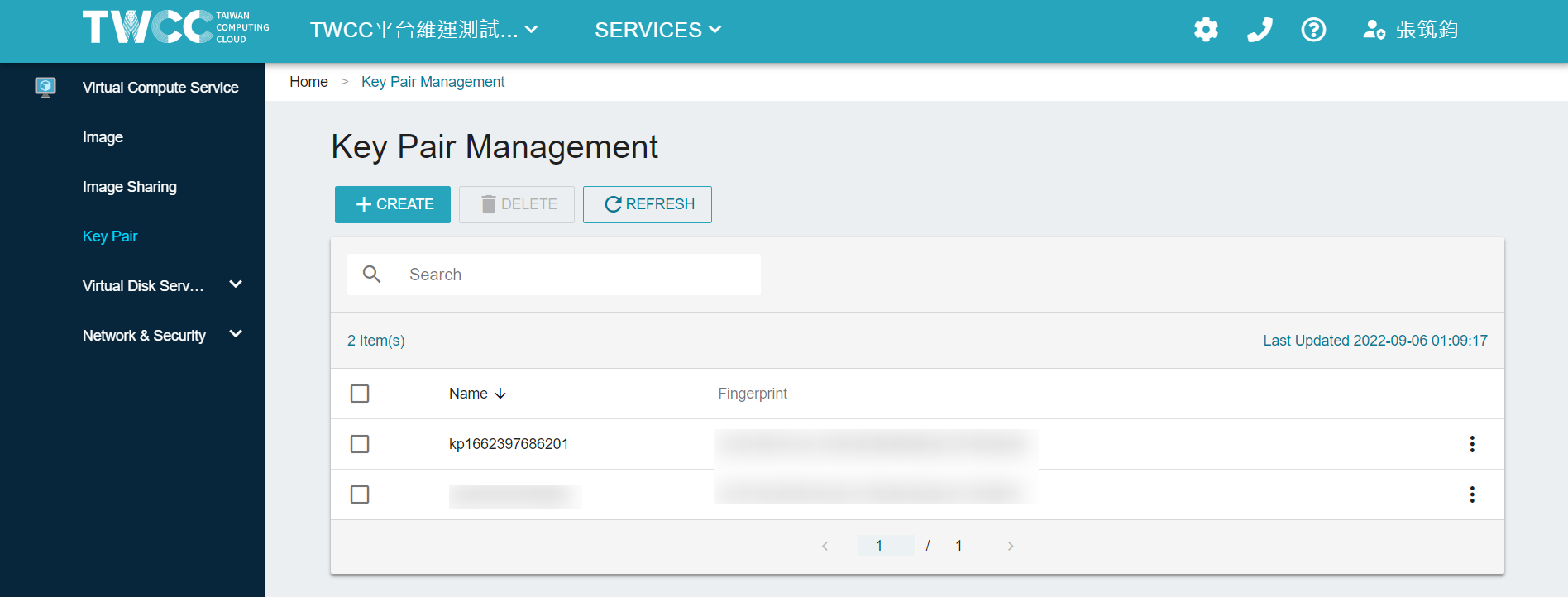
- Select a key pair and to go to the Key Pair Details page, you can view the creation time, and copy the fingerprint and public key.
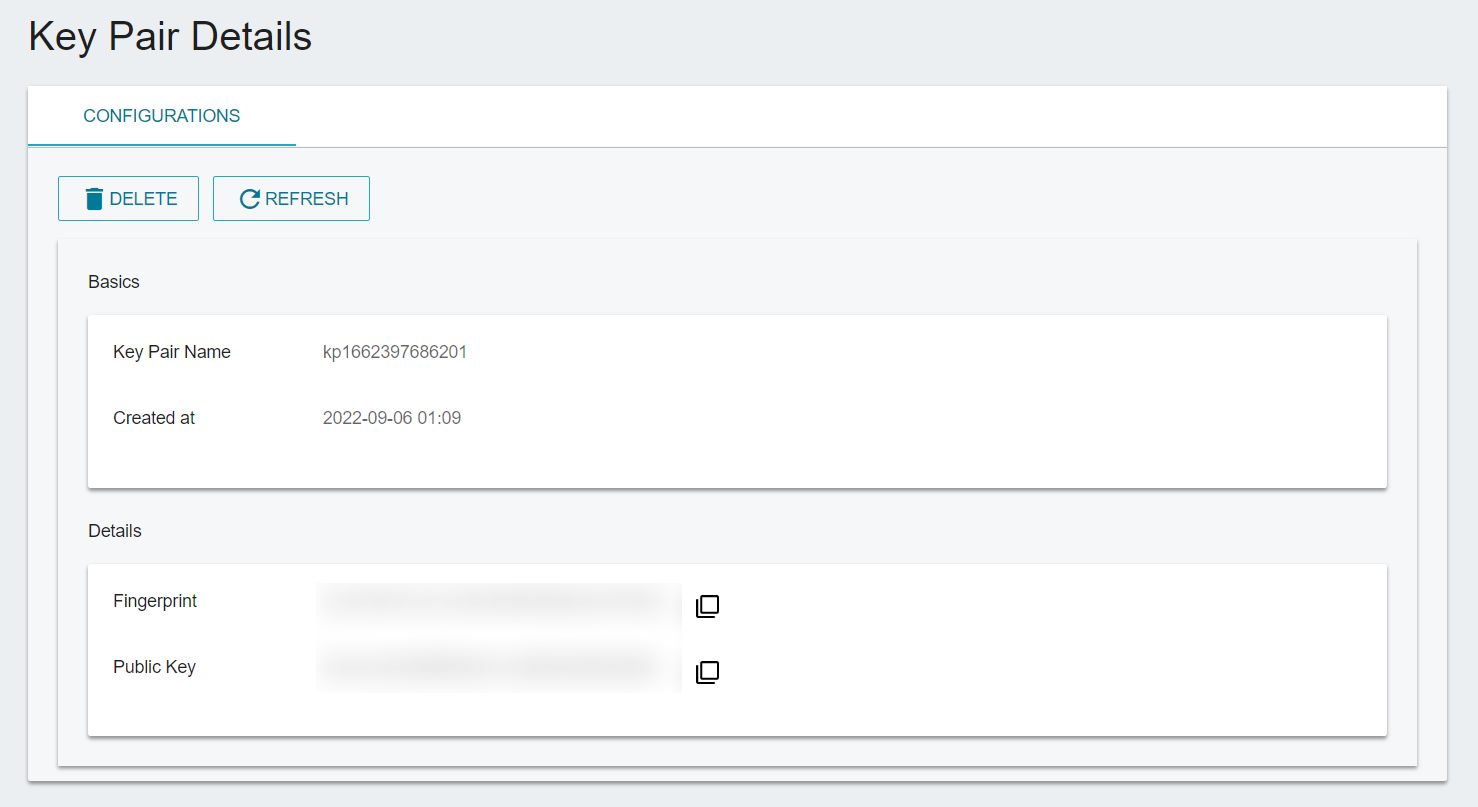
- View key pair information.
twccli ls key
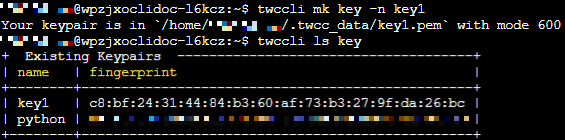
Delete a key pair
- TWSC Portal
- TWCC CLI
- Go to the Key Pair Management page > Select a key pair > Click on the DELETE at the top.
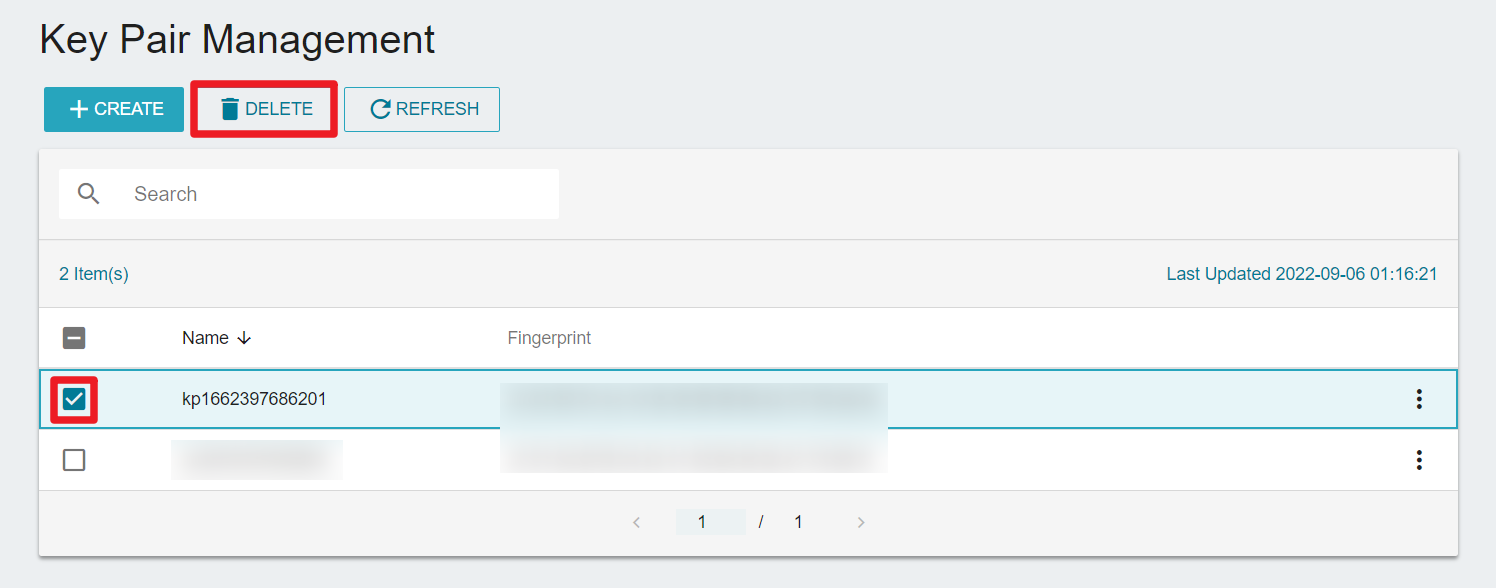
- Or click next to the key pair > click Delete.
- Or enter the Key Pair Details page > Click on the DELETE at the top.
- Delete the key pair named
key1.
twccli rm key -n key1
After deleting, please delete the key pair on your local machine.
Example