AFS Cloud
Before Getting Started
- If you have not yet registered a user account, please register a TWSC account first.
- If you would like to operate with TWSC portal, please log in to TWSC portal, and then access AFS Service.
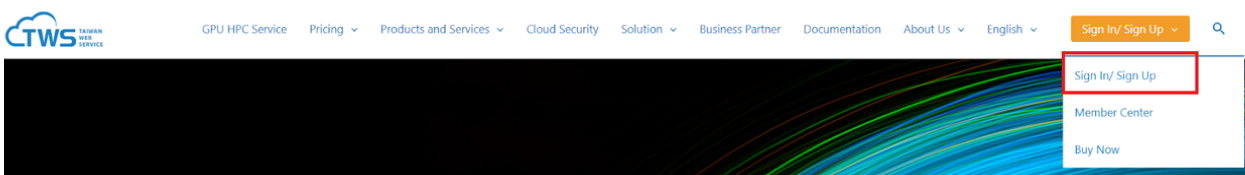
Get Started with AFS Cloud Service
info
Before creating an AFS Cloud task, please go to the AFS Platform to create a model task.
- Enter AFS Service and click "Cloud".
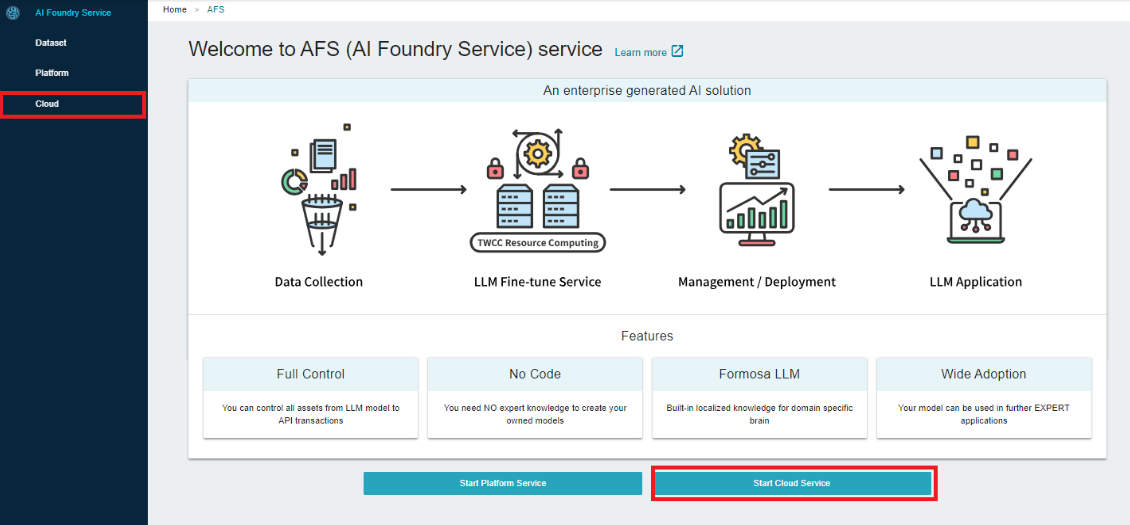
- Enter the Cloud Service Management and click + CREATE.
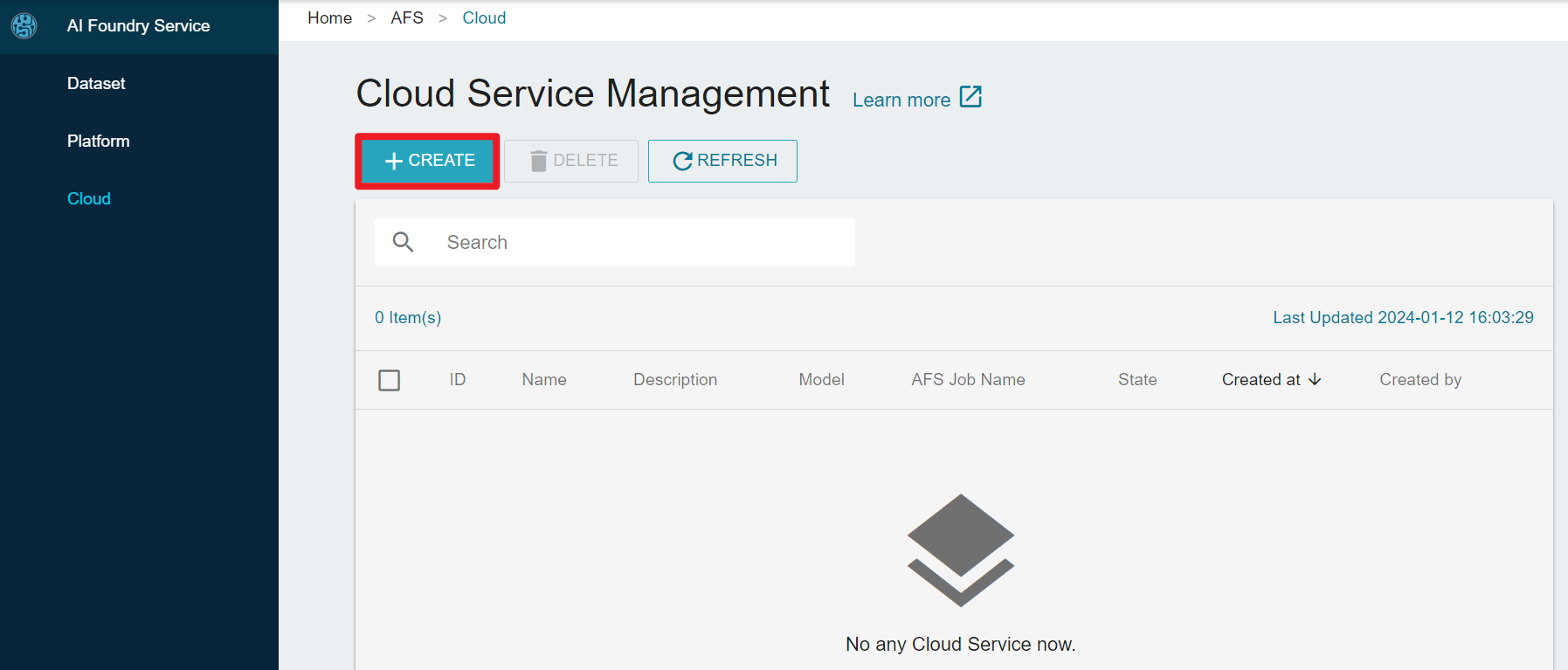
- Fill in the task name and select the model you want to use for inference from AFS Platform. After completing this, click CREATE.
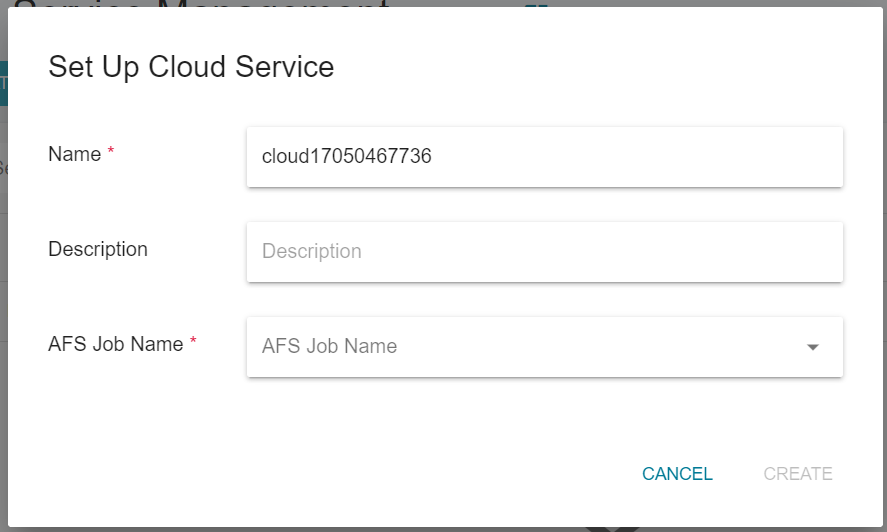
Chat and Playground Interface
- Click on the right side of the task item and select TRIAL DETAILS to enter the detailed information interface.
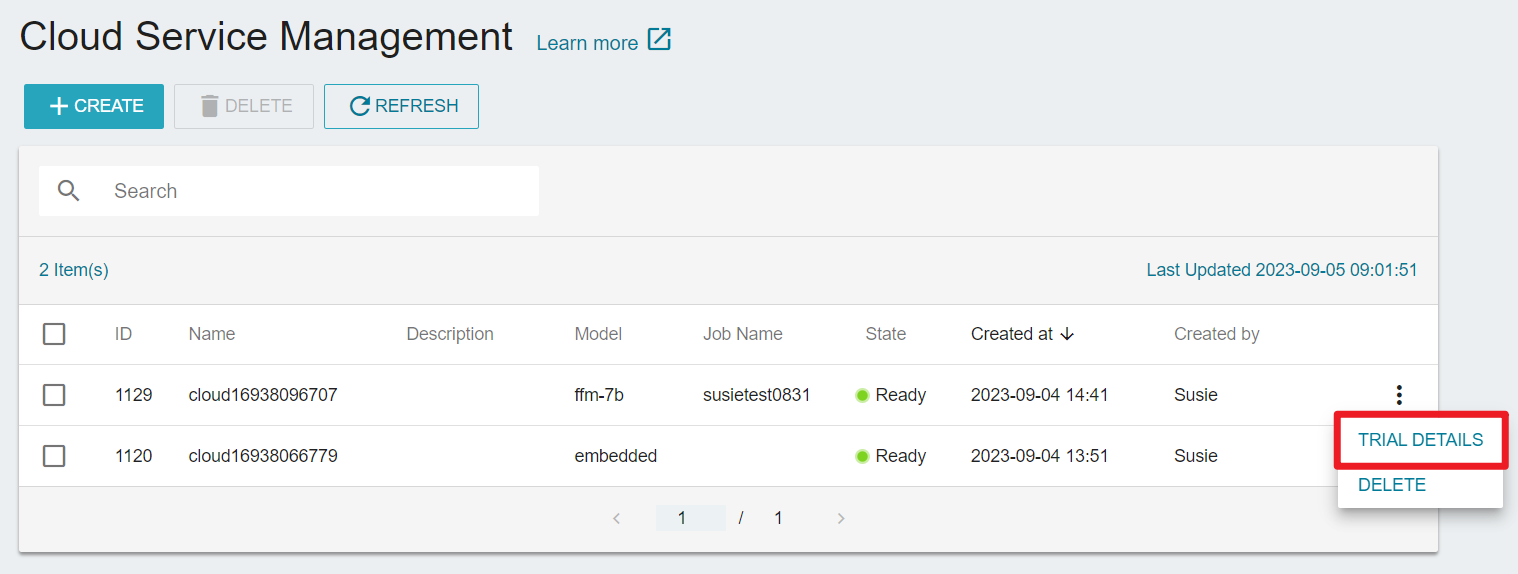
- Click OPEN and enter the Chat and Playground interface.
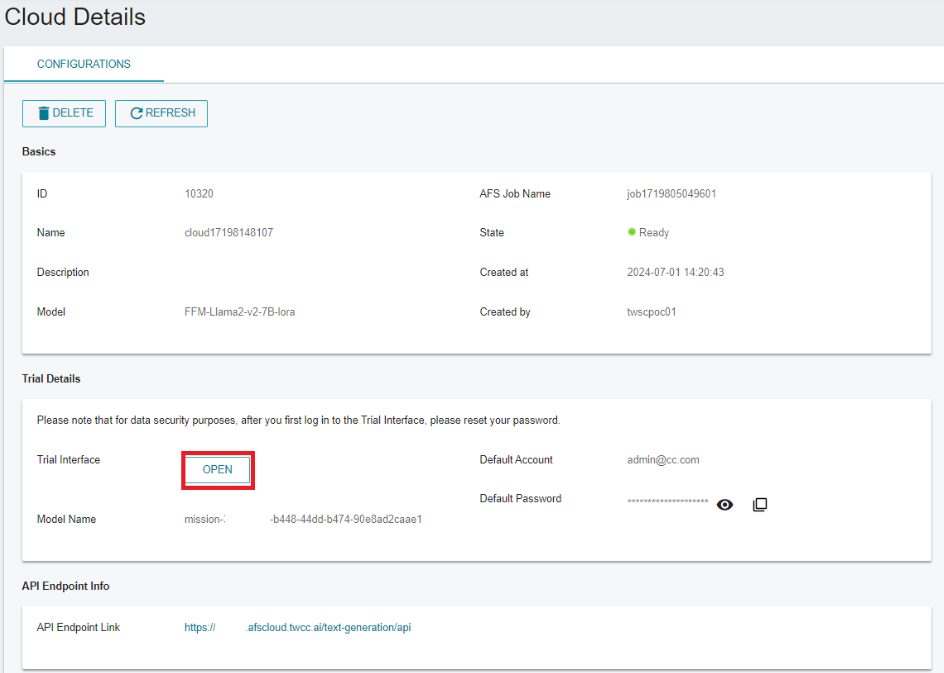
- Enter the default account and password shown in the Trial Details section to log in the Chat and Playground interface. For detailed instructions on the Chat and Playground interface, please see this document.

Obtain API required information
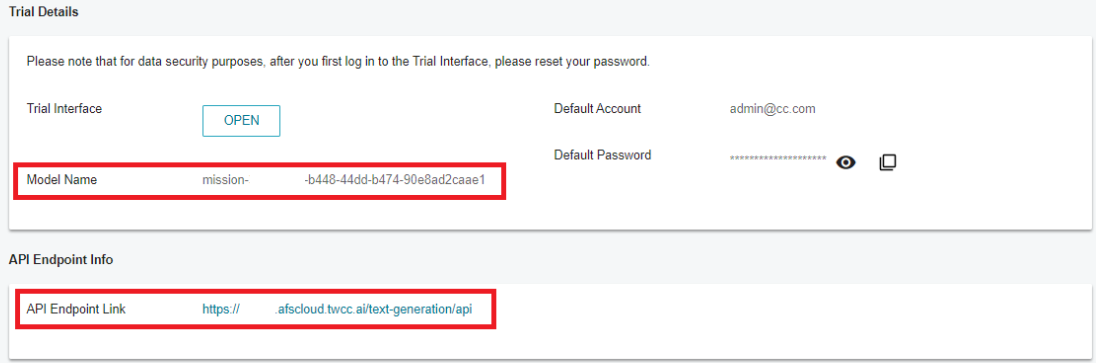
MODEL_NAME:You can copy the Model Name from the Trial Details section.API_URL:You can copy the API endpoint URL from the API Endpoint Info section.API_KEY:Log in to the Trial Interface, click the account information and then you can see the API key.
info
From April 17, 2024, the FFM-Llama2-v2 series models support Function Calling functionality. For more instructions on Function Calling, please refer to this document.
info
For the purpose of data security, please reset your password after logging in the Trial Interface initially. Once the password has been changed, the default password will be invalid.
caution
Please note that TWSC will not keep the password you have changed. If you have lost your updated password and fail to log in, you will have to delete this task and create a new one. Thus, please keep your password properly.