HowTo: Manage project member's subscription
If you are a project creator/administrator and wish to view or adjust the subscription permissions and volume of your project members, you can do so via the Project HFS subscription Management interface.
Prerequisites: Enter the Project HFS subscription Management interface
With the project creator/administrator permissions, you will see a switch button on the portal page.
- Enter the HFS User Portal, click the switch button in the upper right corner, and select Project HFS subscription Management to enter the interface.
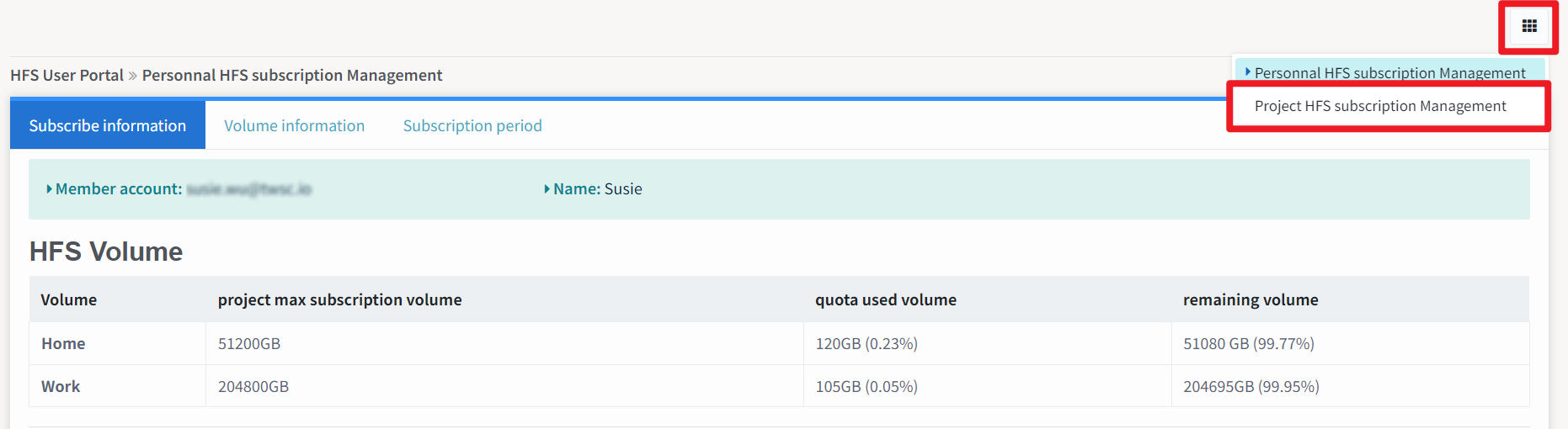
View project members
- Administrators can view their project members on the Member management page.
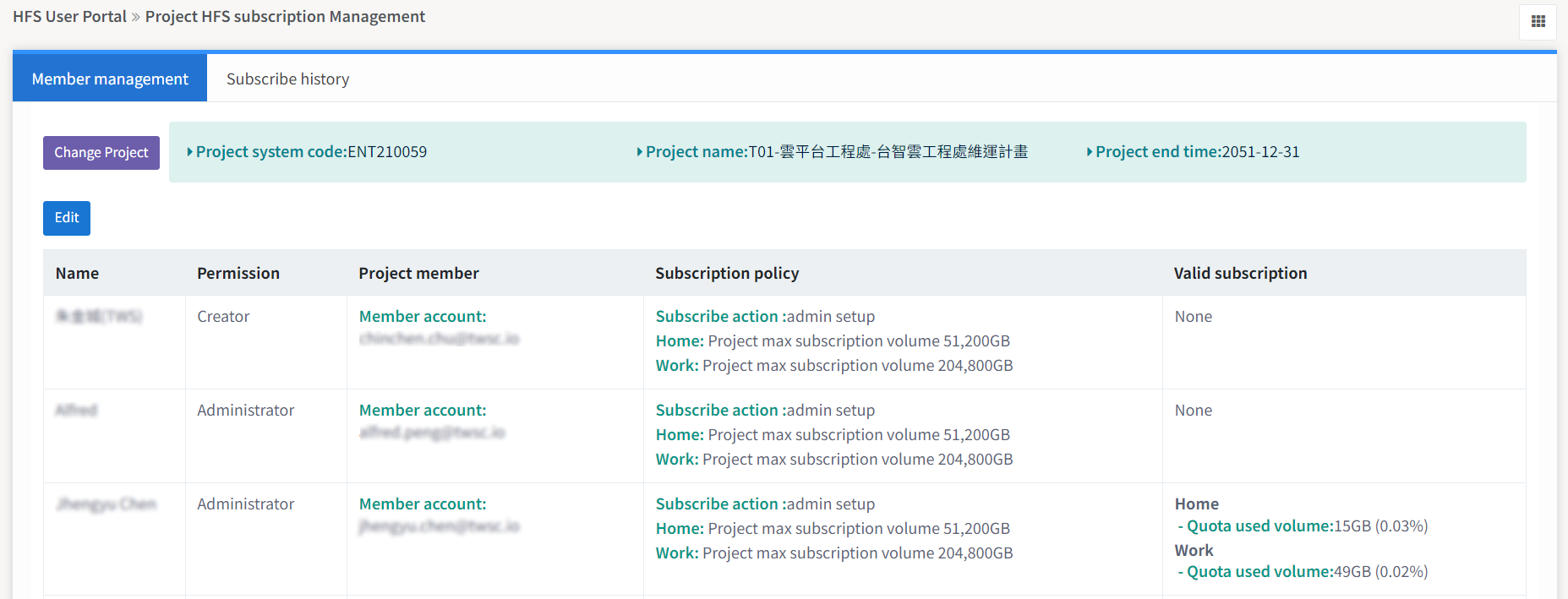
The Valid subscription field is explained as follows:
| Valid subscription | Description |
|---|---|
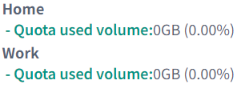 | The used volume of this member in this project is 0 GB. |
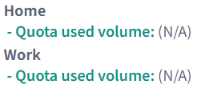 | The usage data has not been updated. (Today's usage will be processed by the system on the next day.) |
 | This member does not have a valid subscription to this project. |
- If you would like to view members of other projects, click Change Porject.
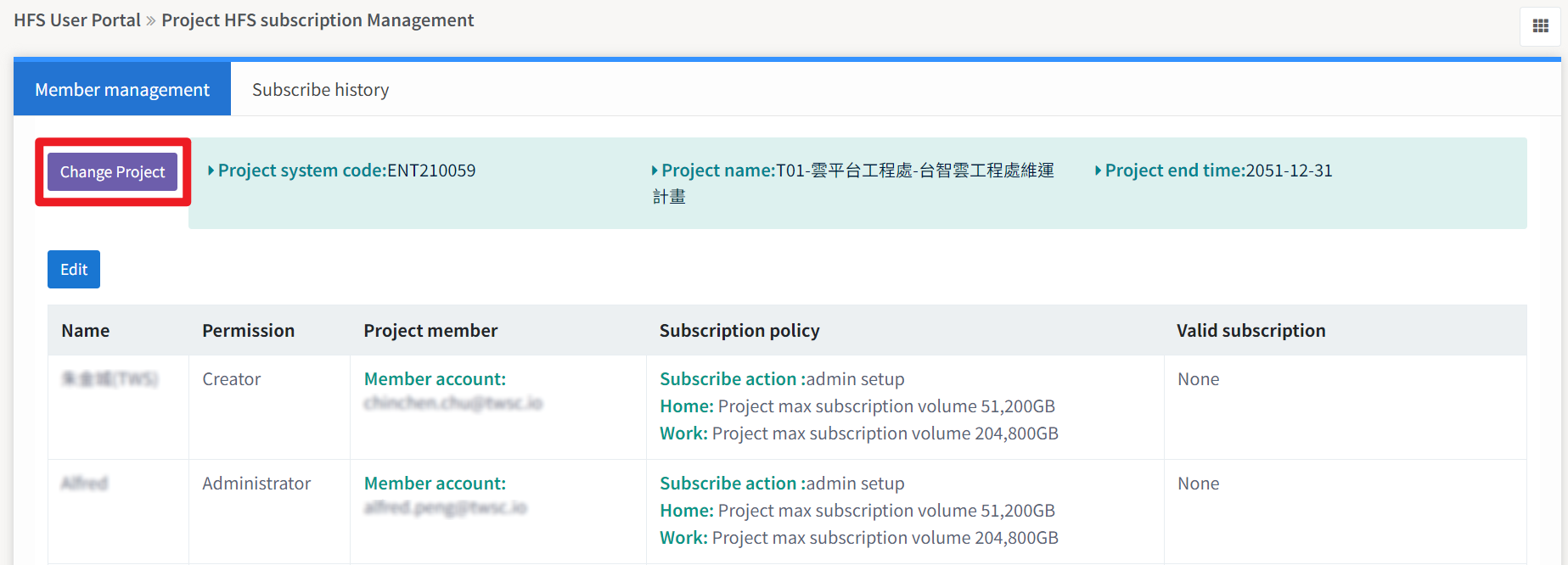
- Select the project you want to view, and click Confirm.
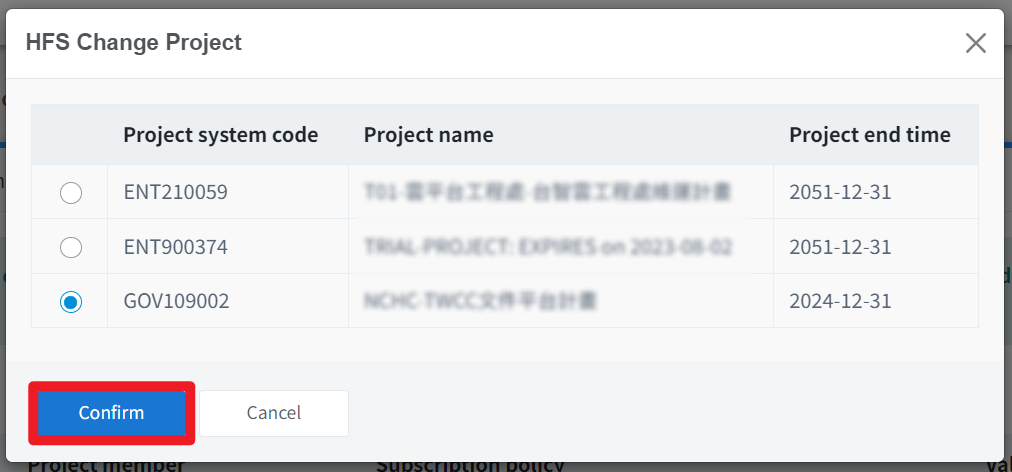
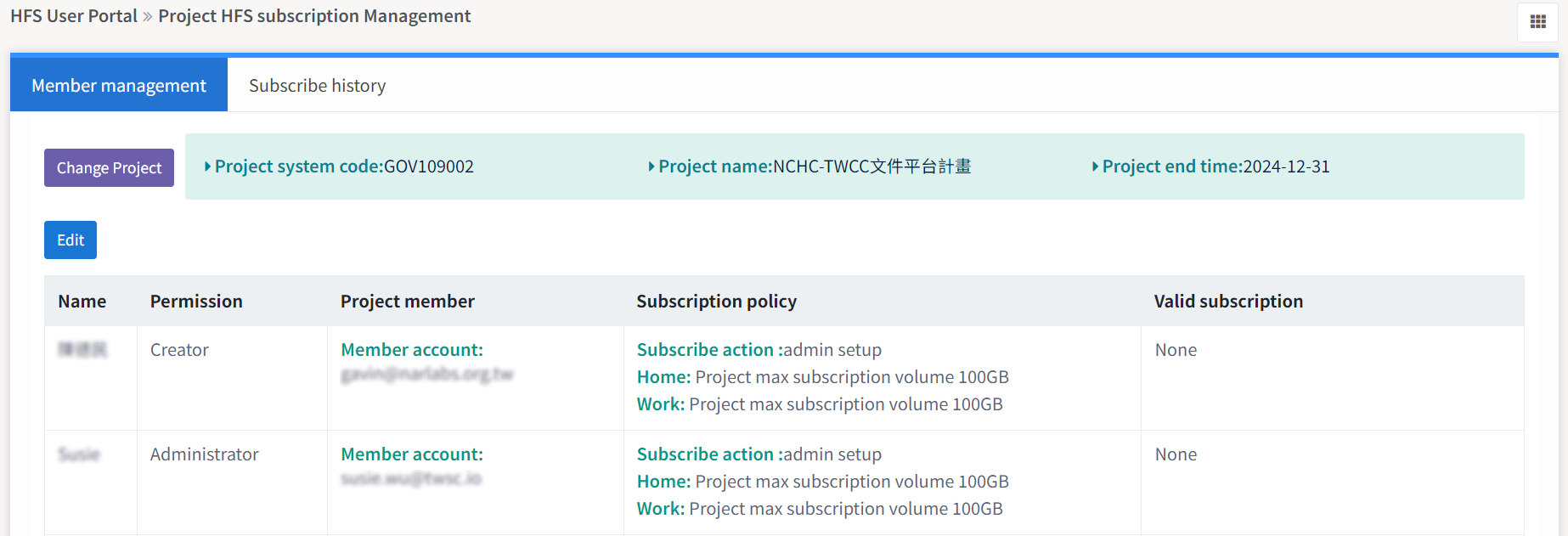
View subscription history
- You can view the project members' subscription history on the Subscribe history page.
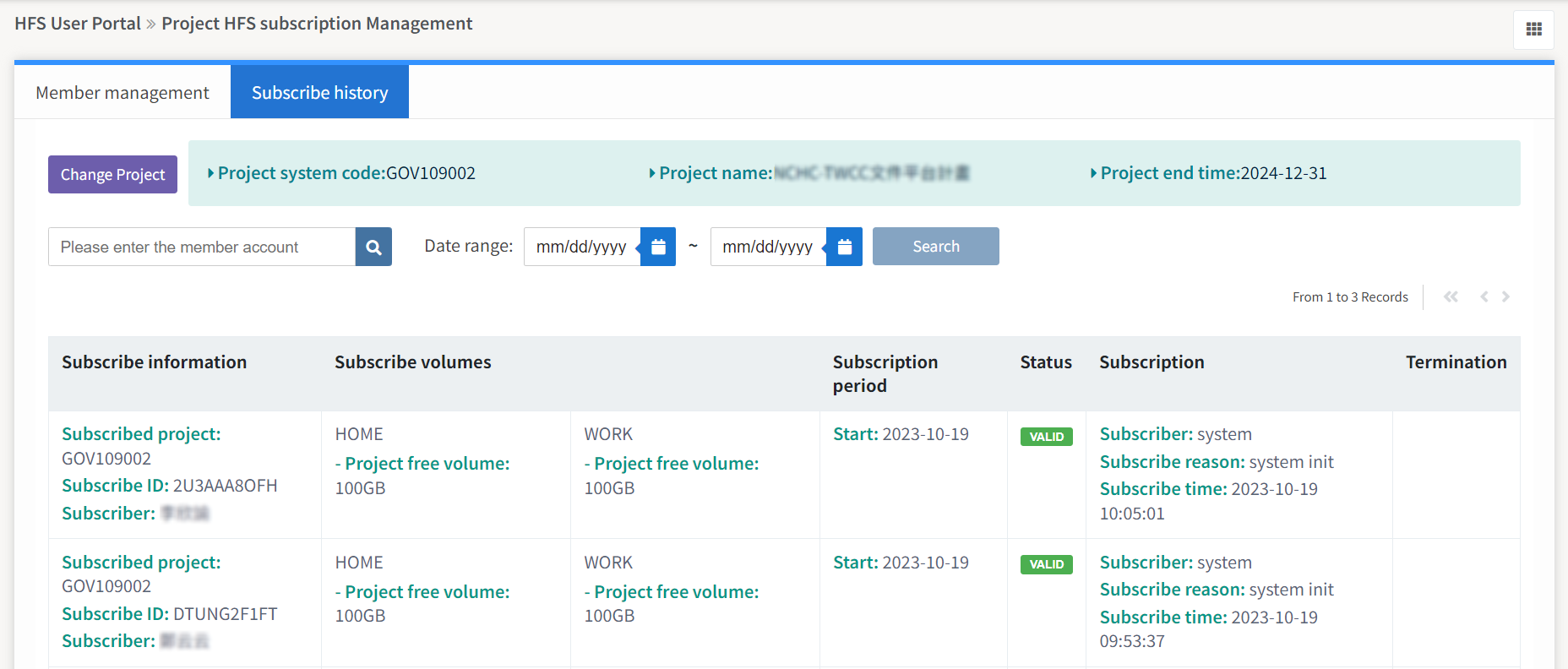
If the status is VALID , it means that this member is currently subscribing to this project. If the status is EXPIRED , it means that this member's subscription to this project has been terminated.
- If you would like to view the subscription history of other projects, click Change Project.
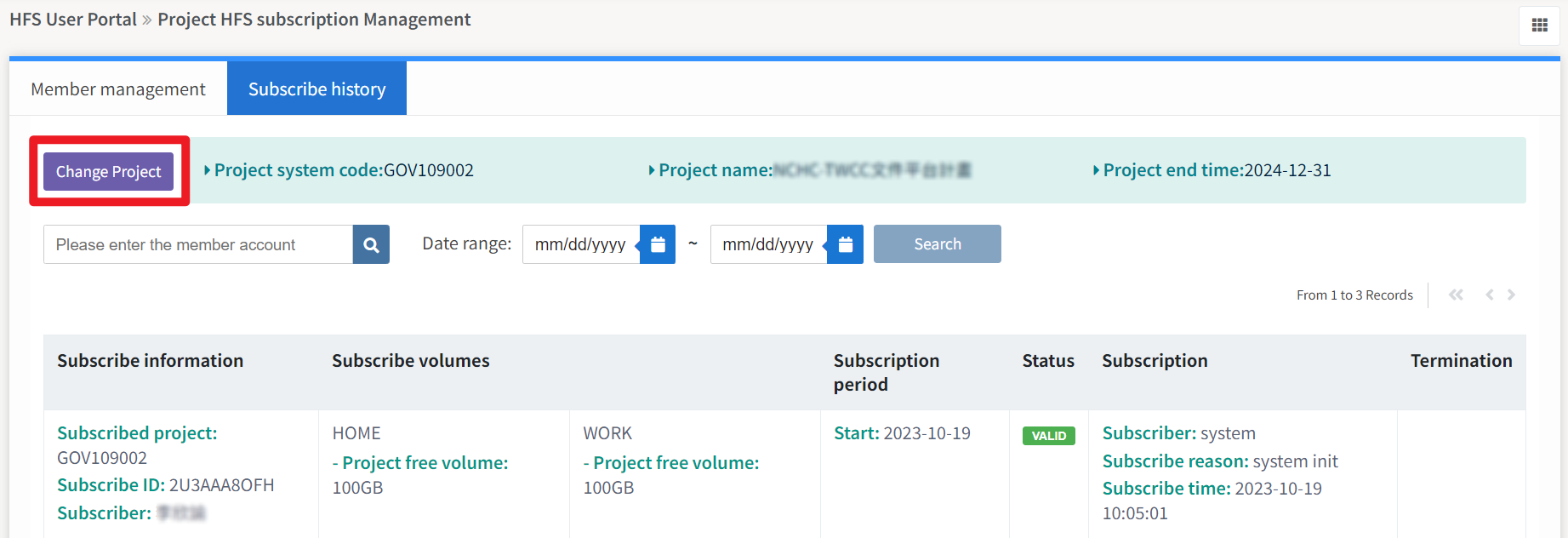
- Select the desired project, and click Confirm.
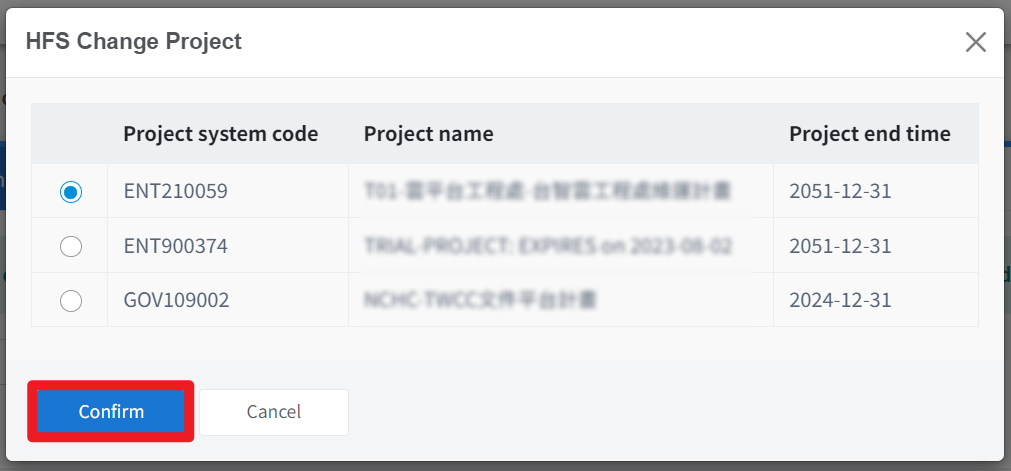
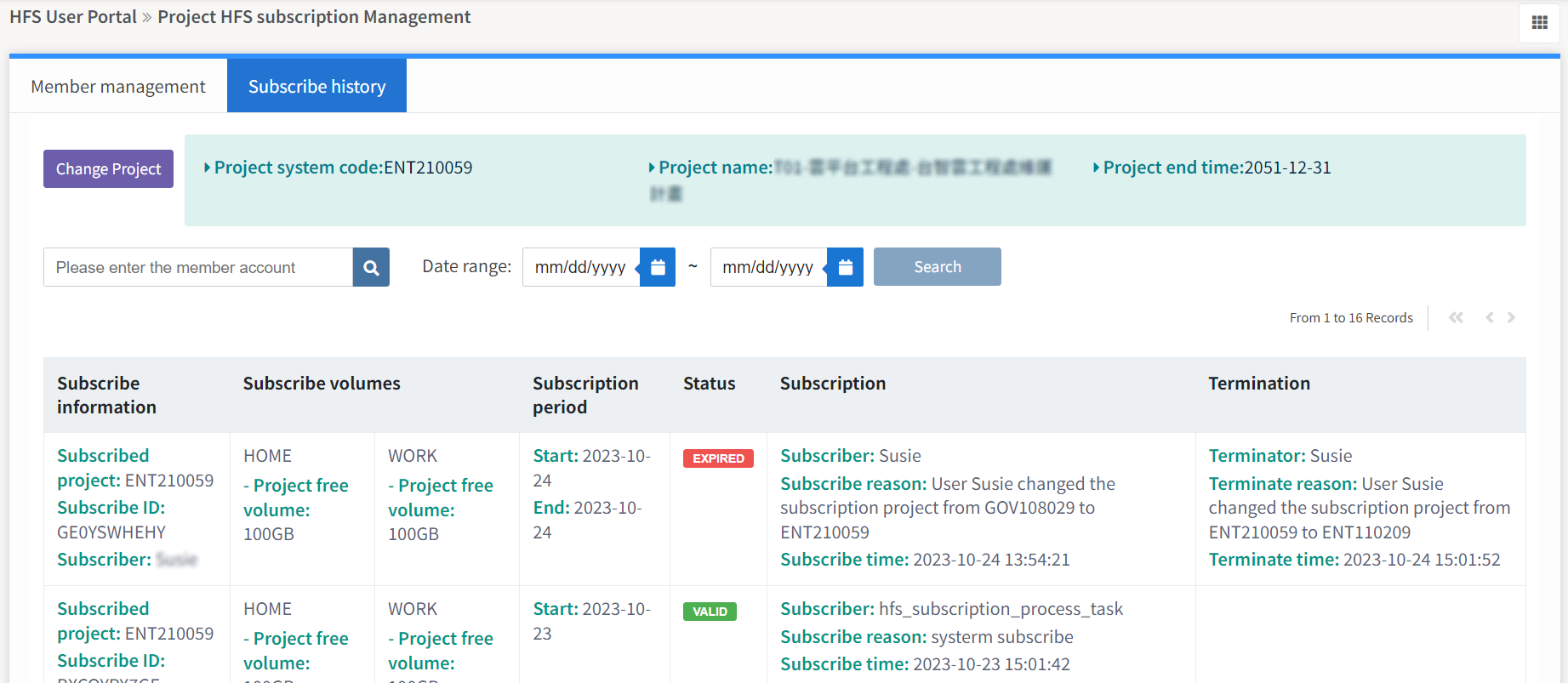
Change the project memeber's subscription permissions
The administrators can change the project member's subscription permissions. For more detailed information, please see this document.
Change the project memeber's subscribed volume
The administrators can change the project member's subscribed volume. For more detailed information, please see this document。