HowTo: Change personal project subscription
If you are a general user and wish to change your project subscription, you can do so on the Subscribe information page.
This document explains how general users can change their individual project subscriptions. If you are a project creator/administrator, and wish to modify the subscription permissions and volume of your project members, Please refer to this document.
Change project subscription
- Click Change Project on the Subscribe information page.
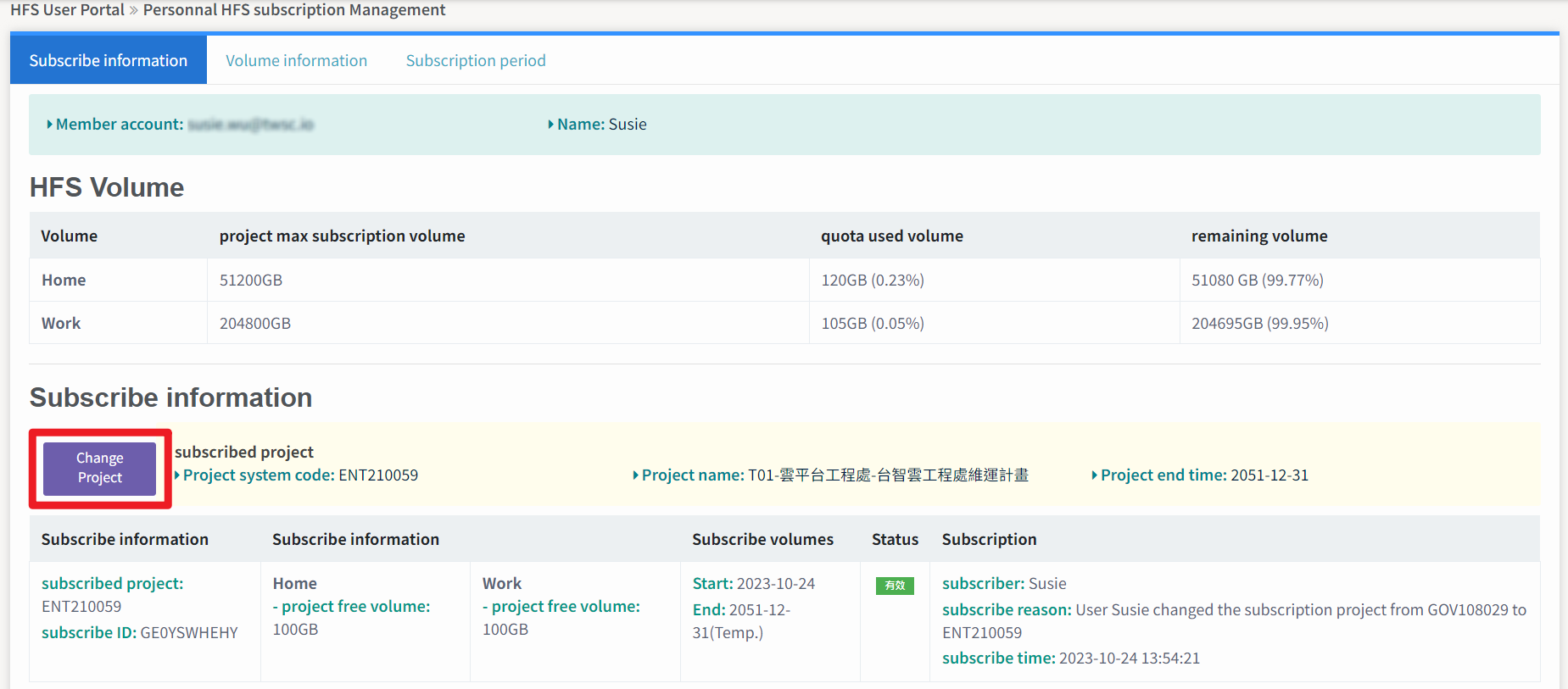
- Selece the project you want to subscribe to, and click Next.
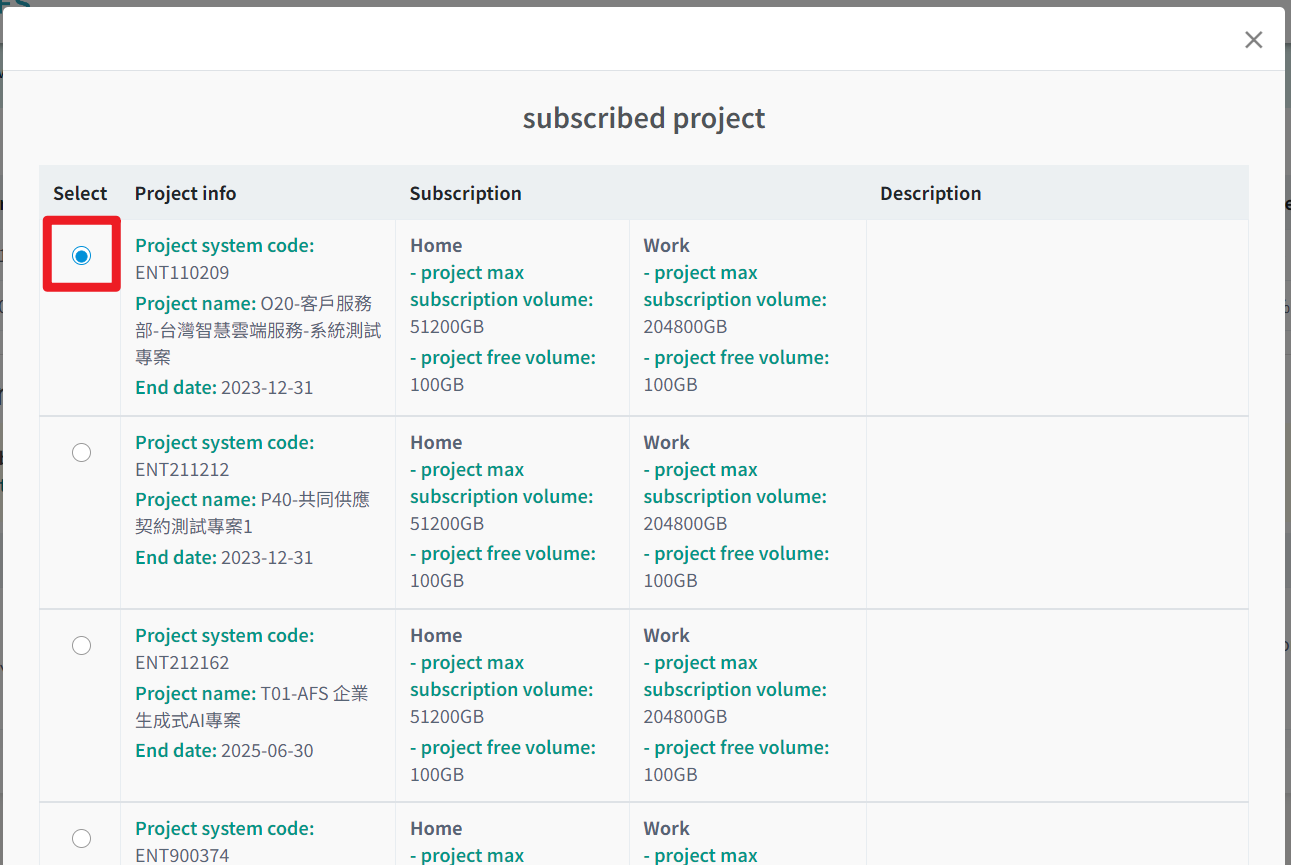
If the button displays , it means that the project cannot be selected. The project cannot be selected in the following scenarios:
This user is not allowed to subscribe to this project. Please contact the project administrator.
This user's used volume in the Home or Work directory is higher than the max subscription volume. When the remaining volume of this project is insufficient, you will see the error warning as shown below.
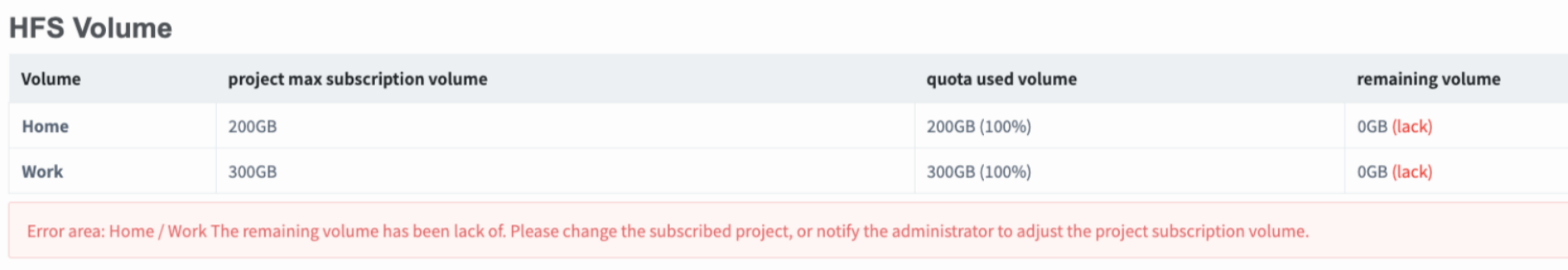
- Confirm the project details, and click Submit.
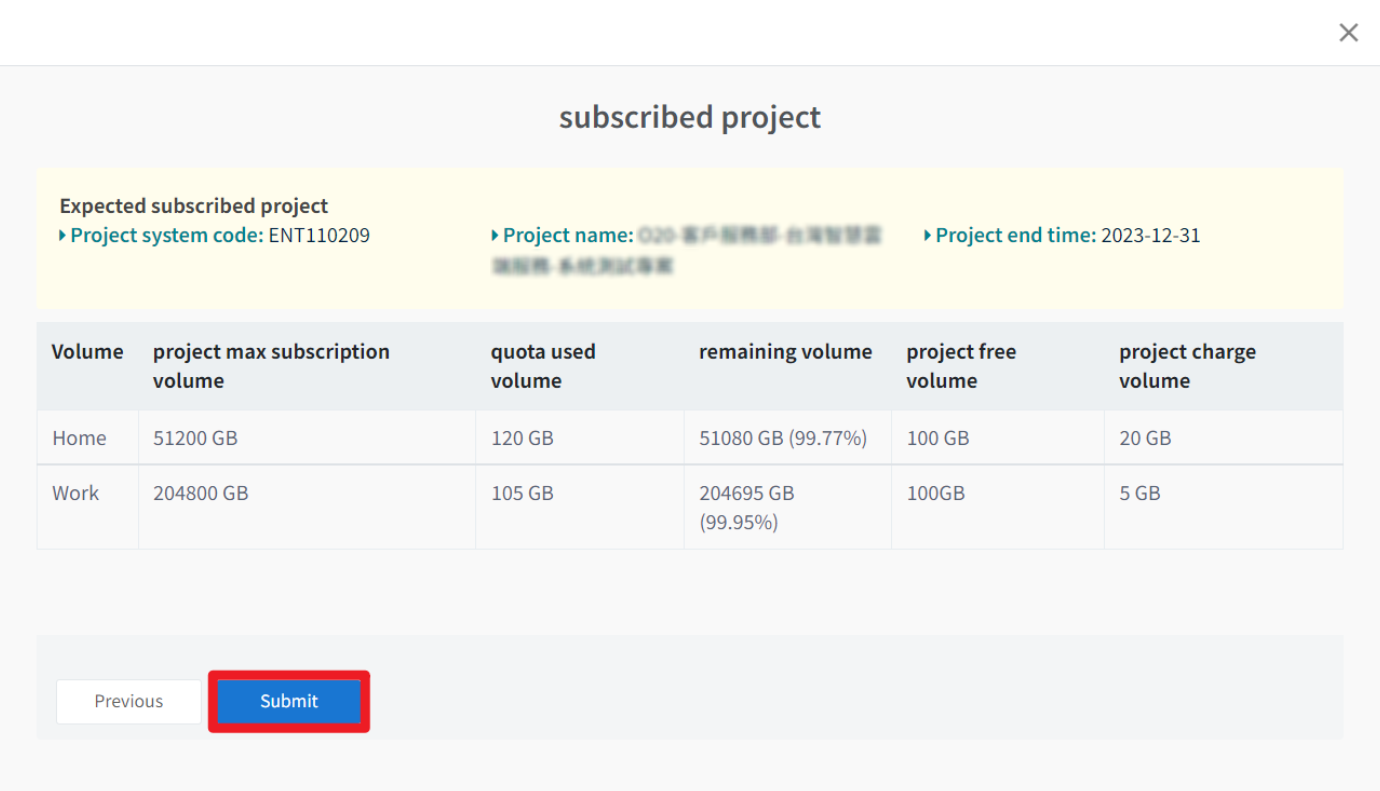
- In the Subscribe information page, you can see that your subscribed project has been changed.
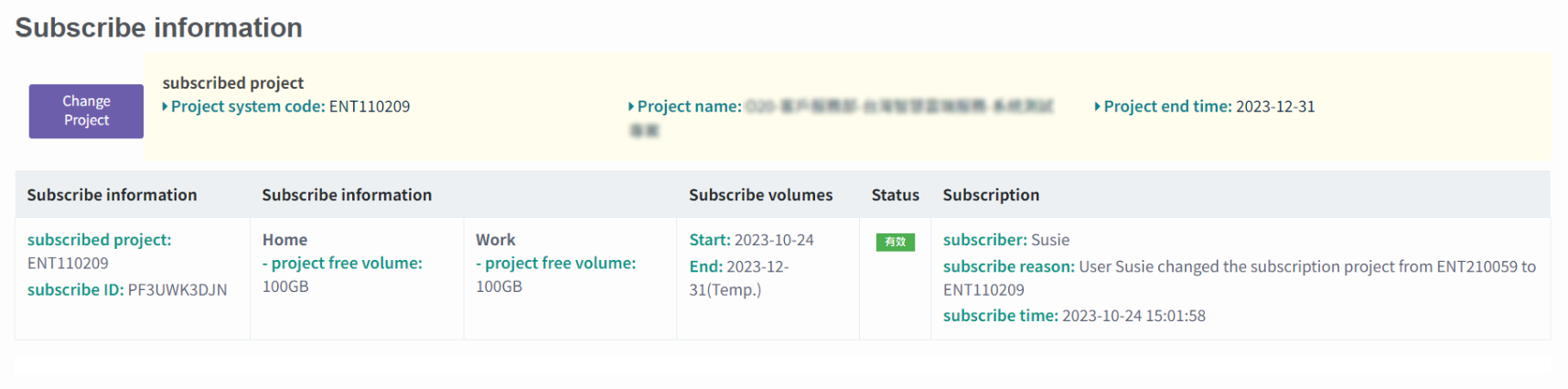
- Switch to the Subscription period page to see your Subscription history and current status.
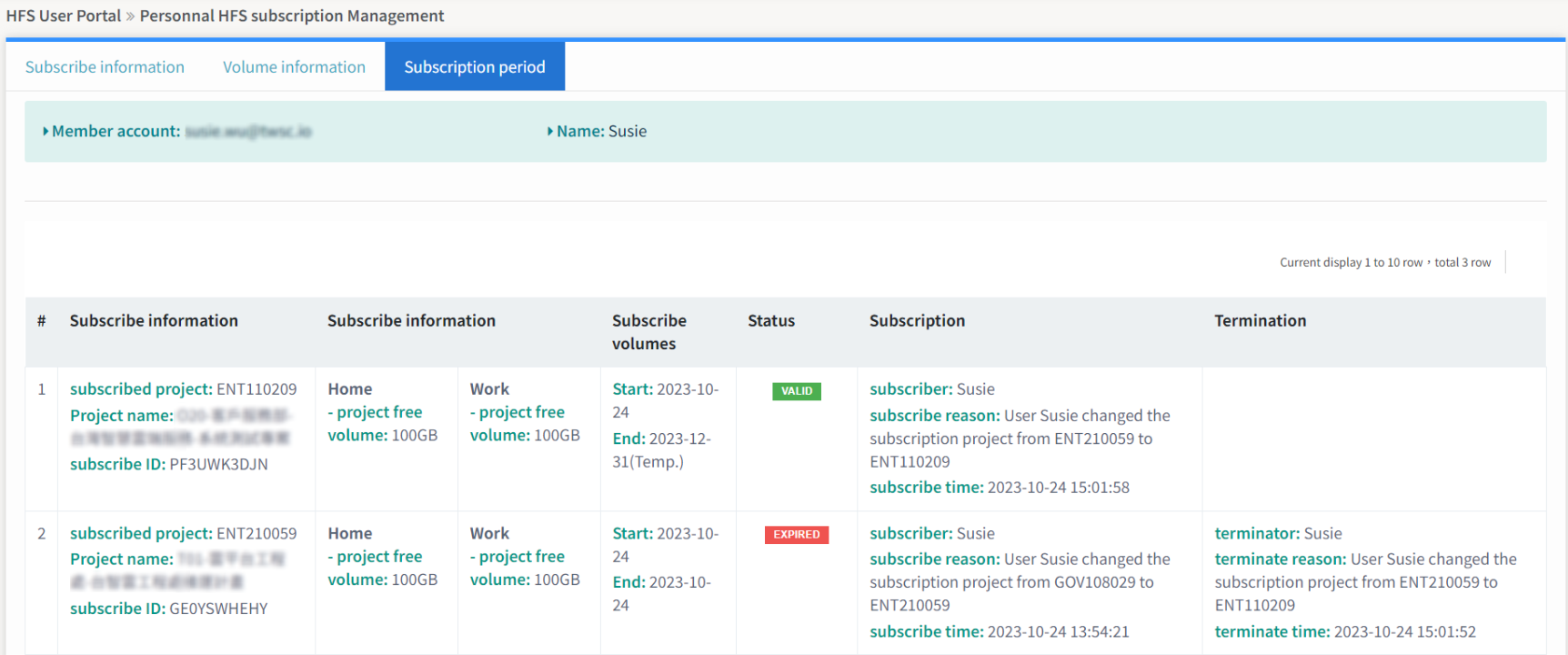
For the HFS service's price policy, please see this document.