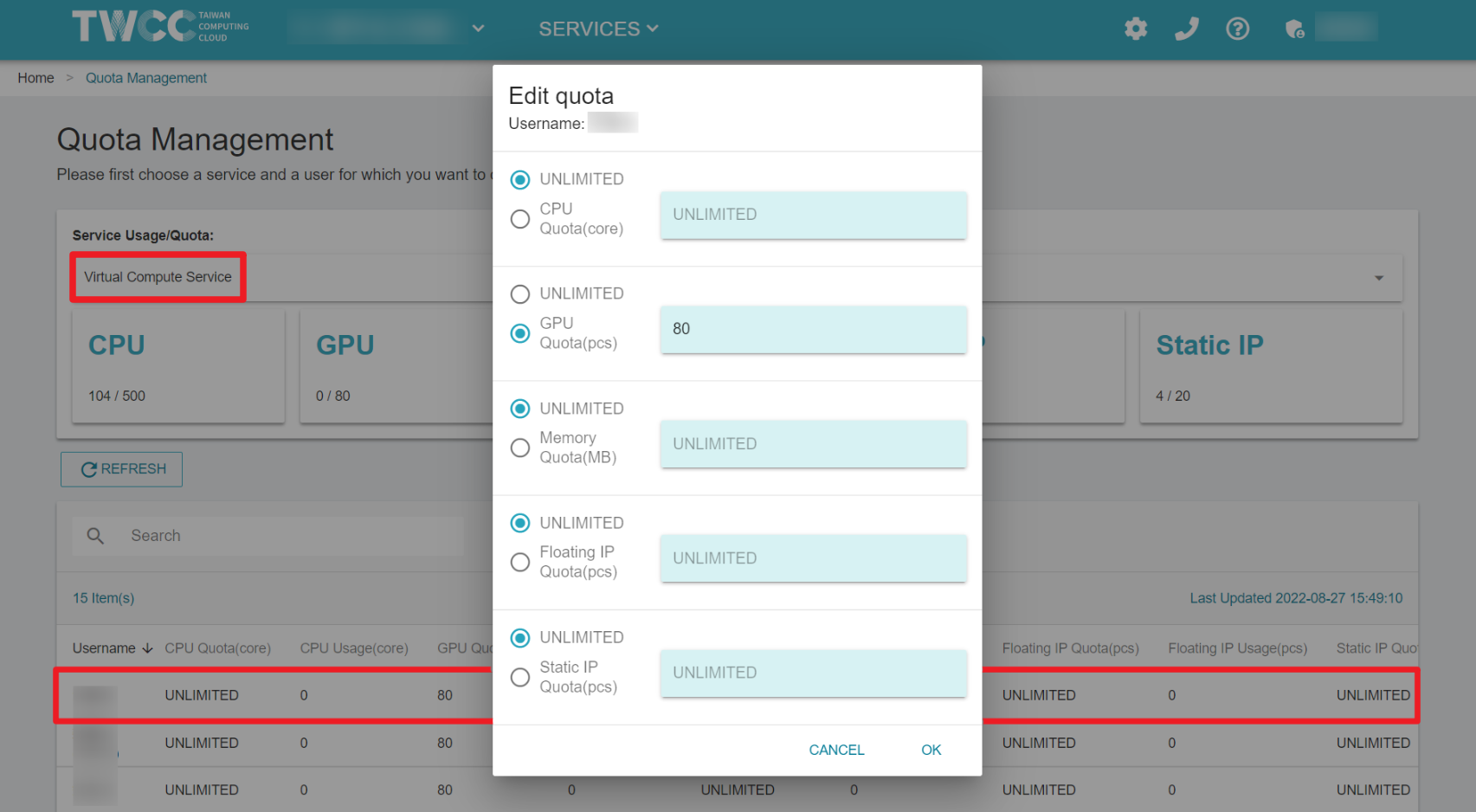Manage resource quota
The resource quota management function allows Tenant Admin to manage resource quotas for project members to use TWAI services, such as Container Compute Service or Virtual Compute Service.
info
This function is only available to Tenant Admins.
- Click the user name in the upper right corner, and then click "Quota".
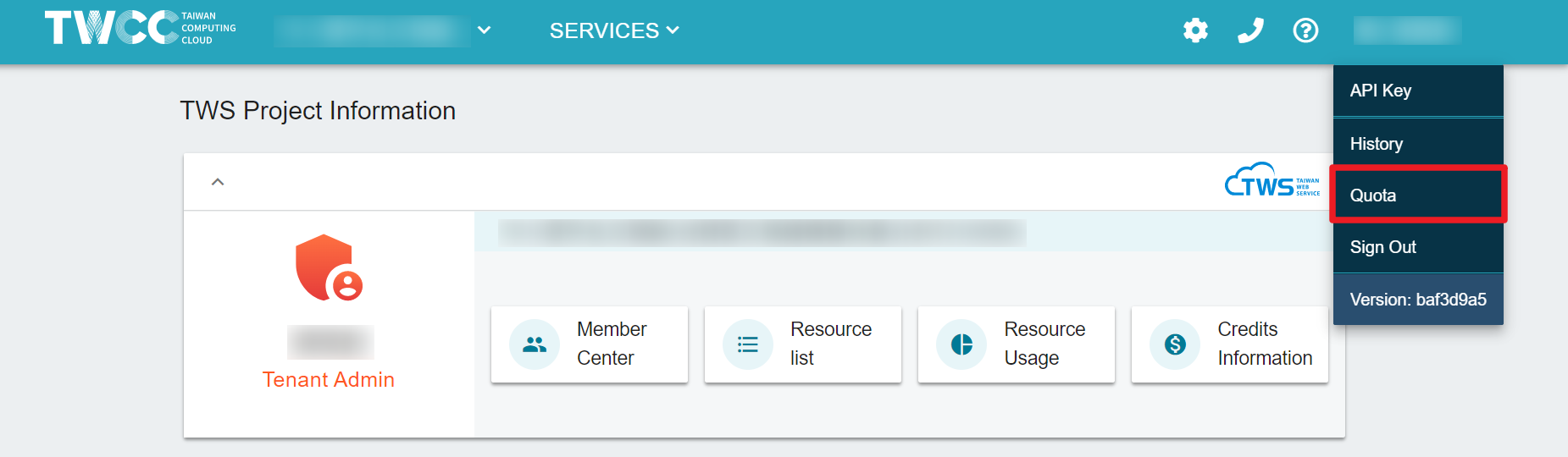
Quota management of Container Compute Service
- Enter the "Quota Management" page, and select "Container Compute Service" from the "Service Usage/Quota" menu to display the Container Compute Service resource usage and quota of the entire project and the project members.
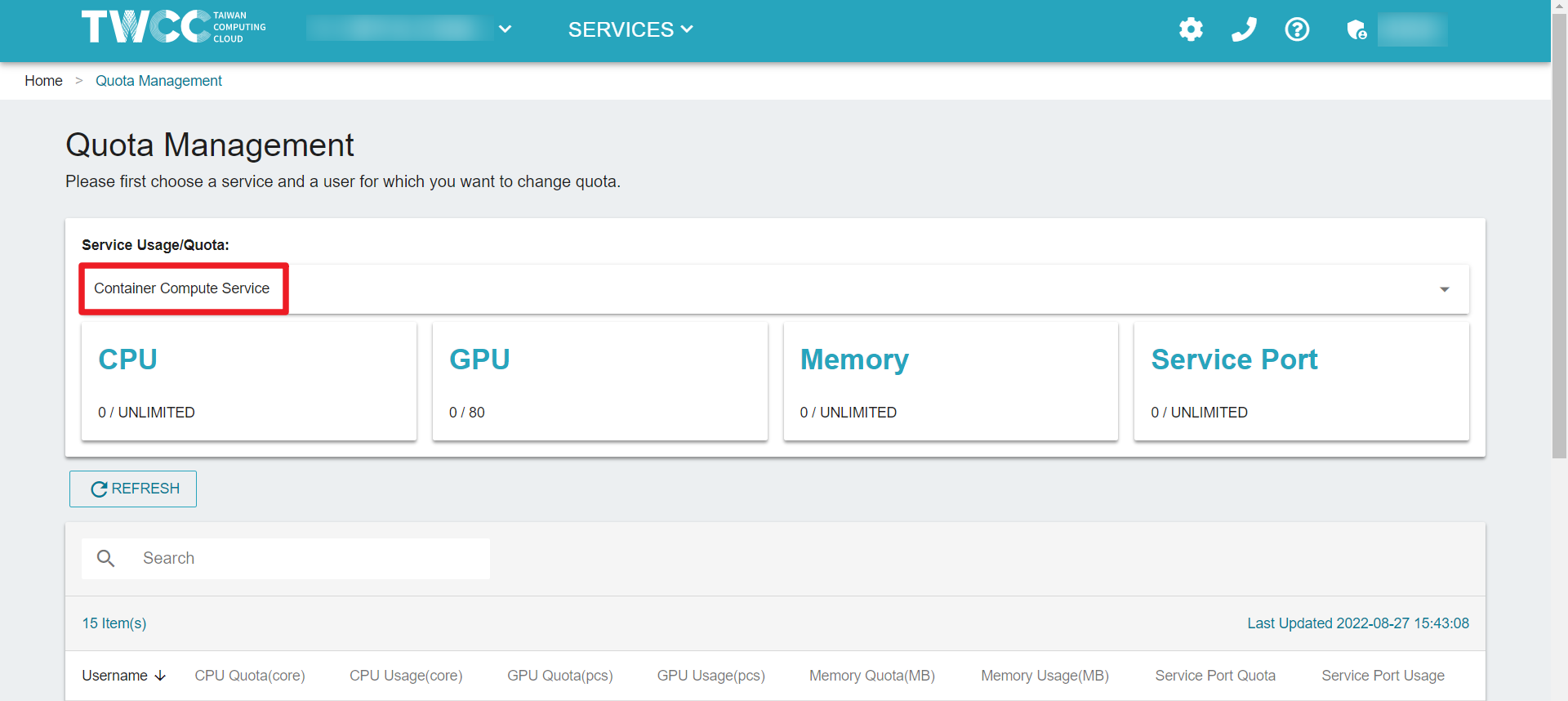
- Click the member list item, the "Edit quota" window will appear, and you can set the member's quota.
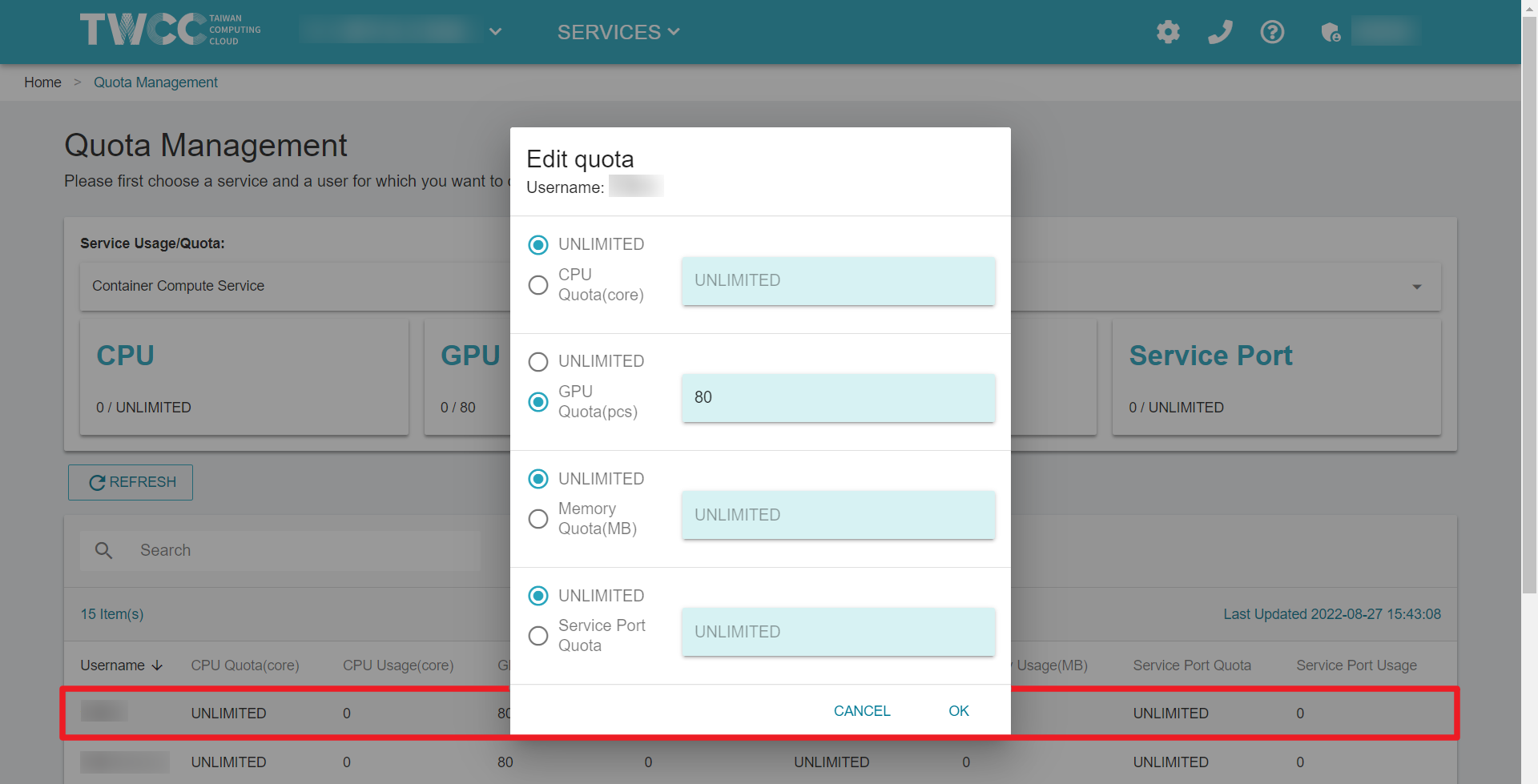
Quota management of Virtual Compute Service
- Enter the "Quota Management" page and select "Virtual Compute Service" from the "Service Usage/Quota" menu to display the Virtual Compute Service resource usage and quota of the entire project and project members.
- Click the member list item, the "Edit quota" window will appear, and you can set the member's quota.