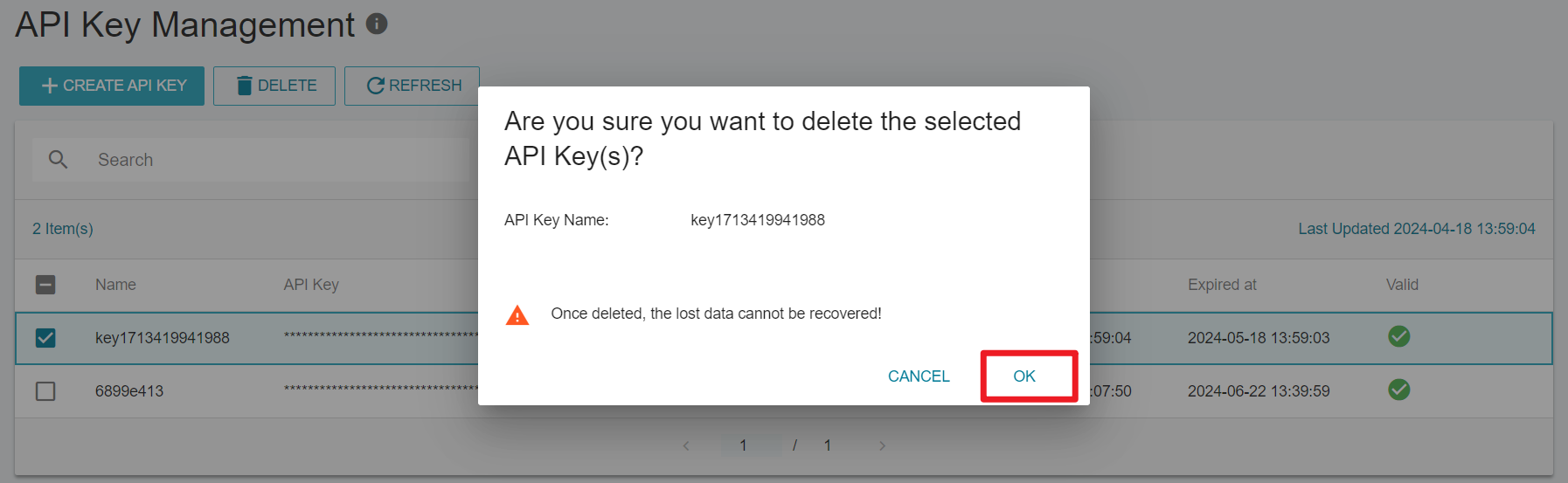Manage API keys
The TWSC system provides each tenant with a master key (API key), which varies by the project, user, and role. With the key, you can use TWSC related services through API calls. "API Key" provides functions such as key information, period extension, adding, and deleting, etc. Please manage your keys properly.
- Click the user name in the upper right corner, and then click "API Key".
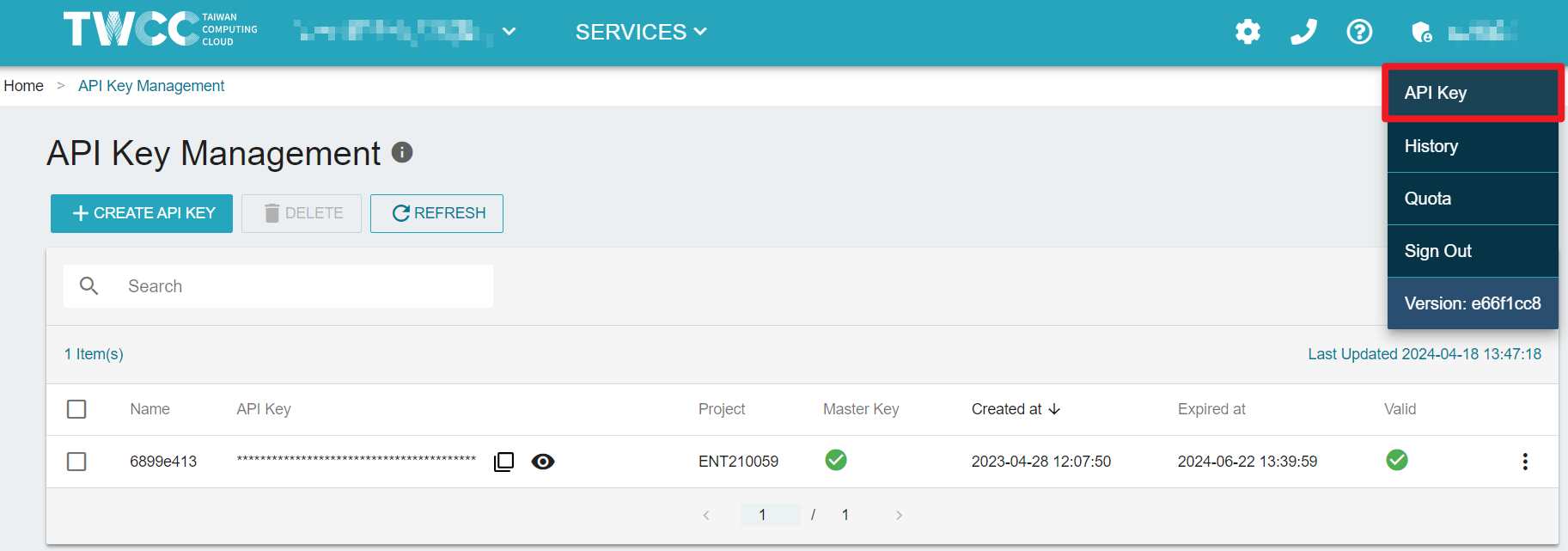
- After entering the "API Key" list page, you can view your keys information, such as key ID, key, project, creation time, expiration time, etc.
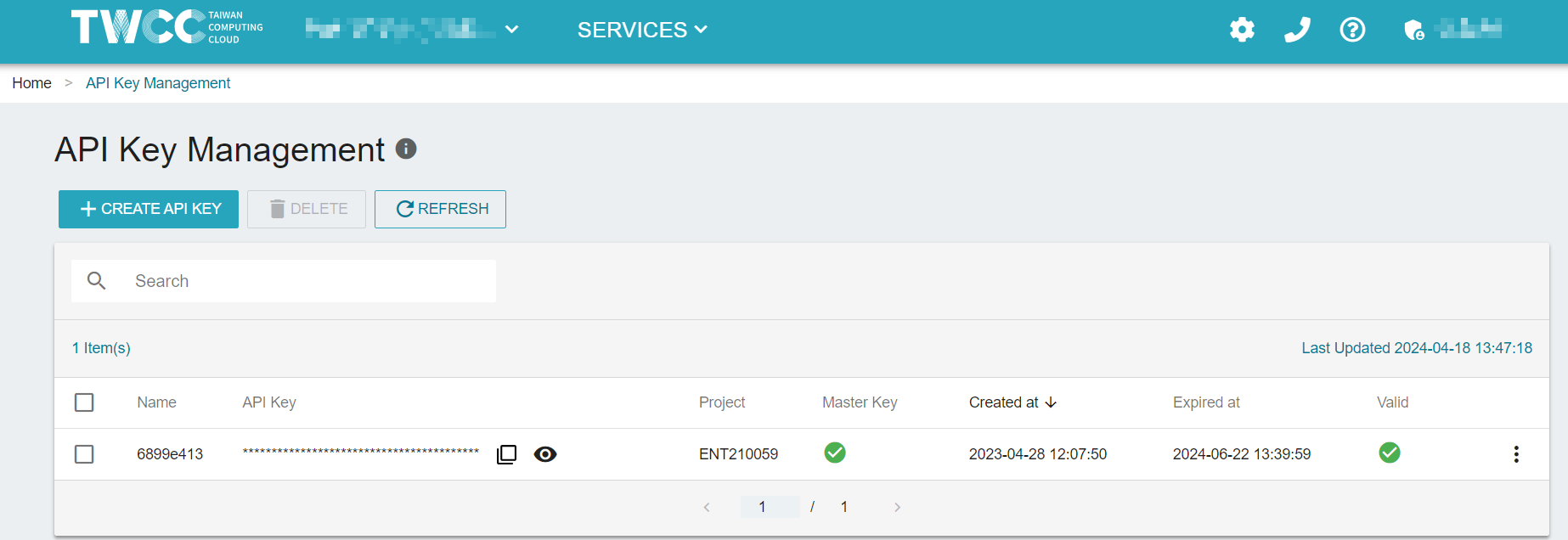
Extend the validity of the key
- In the "API Key Management" list page, click the menu button icon and then click the "EXTEND" button.
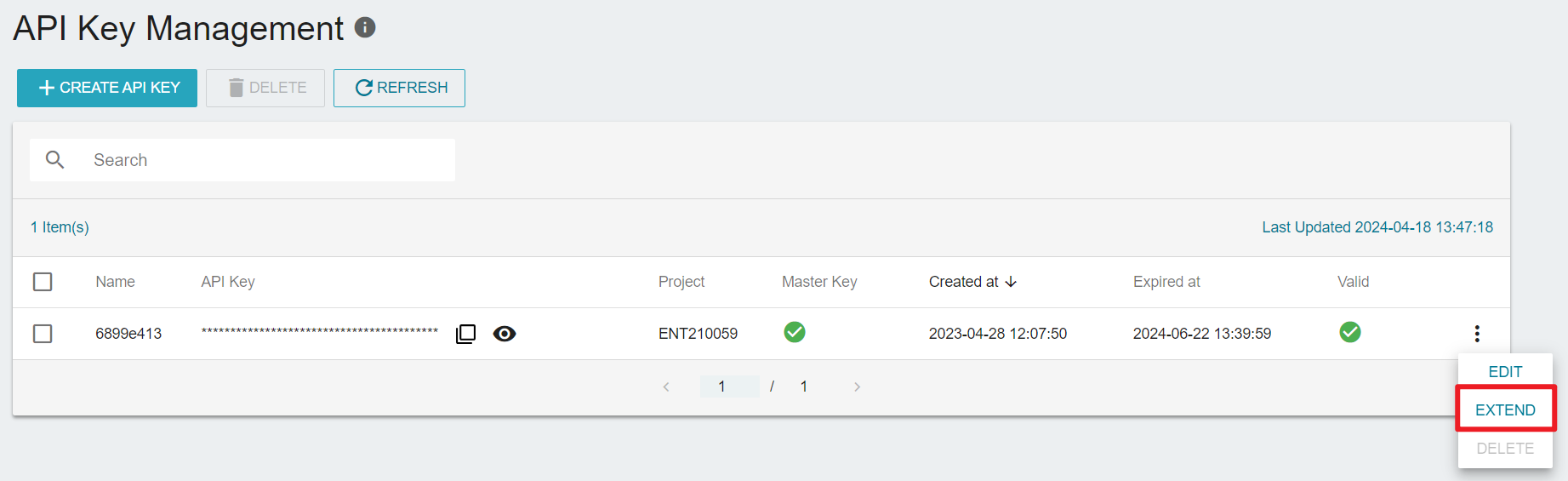
- In the "Edit API Key" window, enter the number of days you want to extend, and then click "OK".

- Go back to the "API Key Management" list page, and you can see the extended validity time.
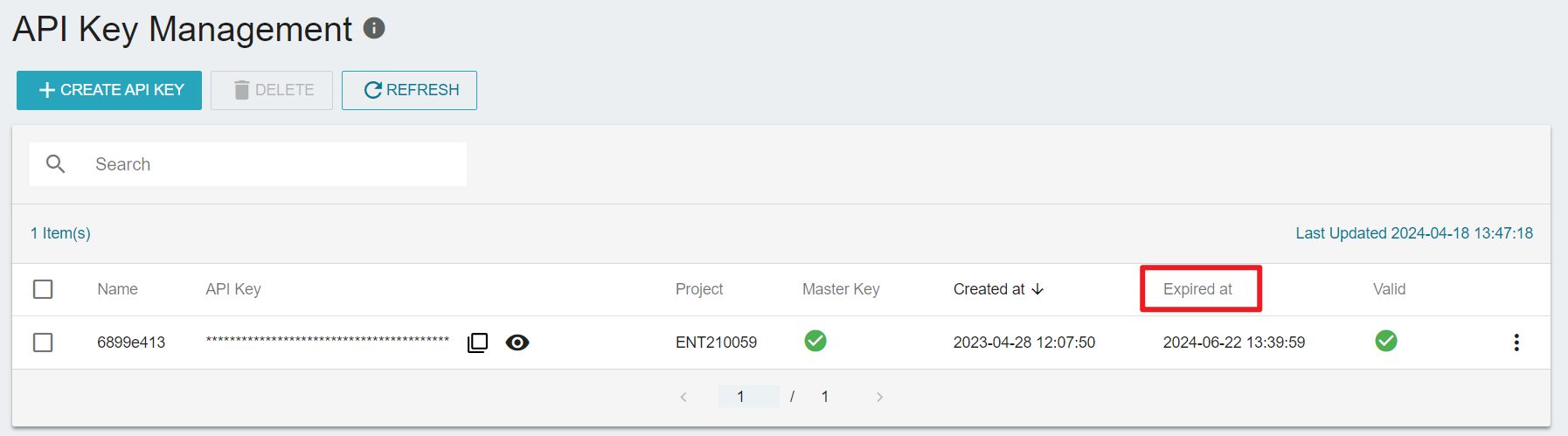
Change API Key name
- In the "API Key Management" list page, click the menu button icon and then click the "EDIT" button.
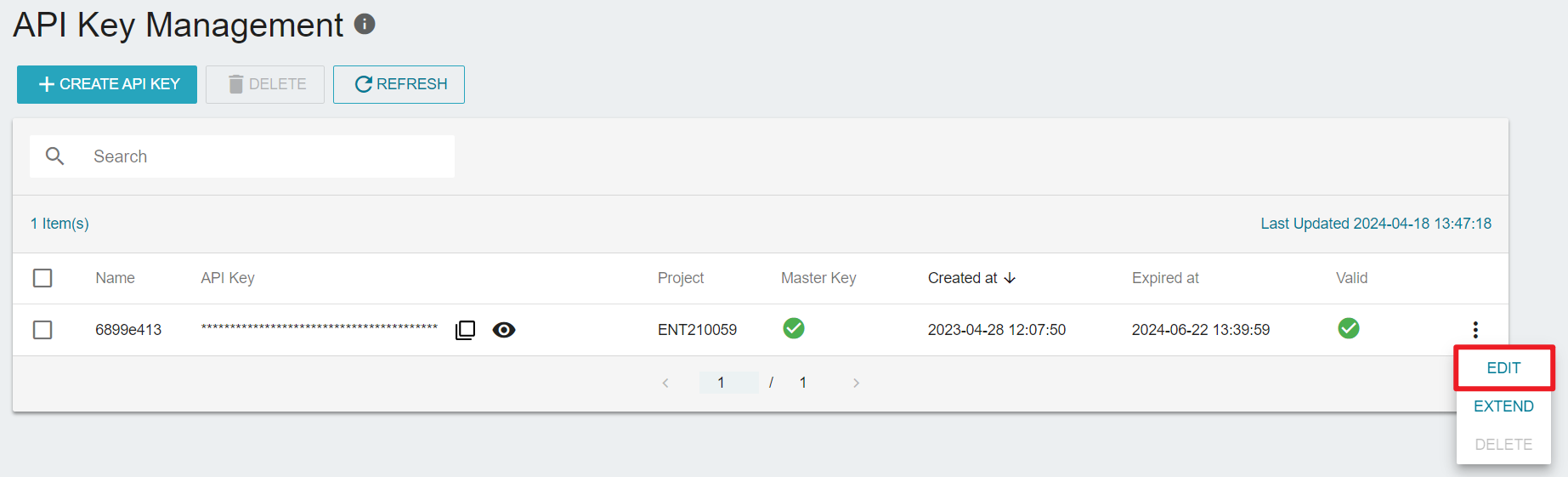
- Enter the name, and click "OK" to complete the change.
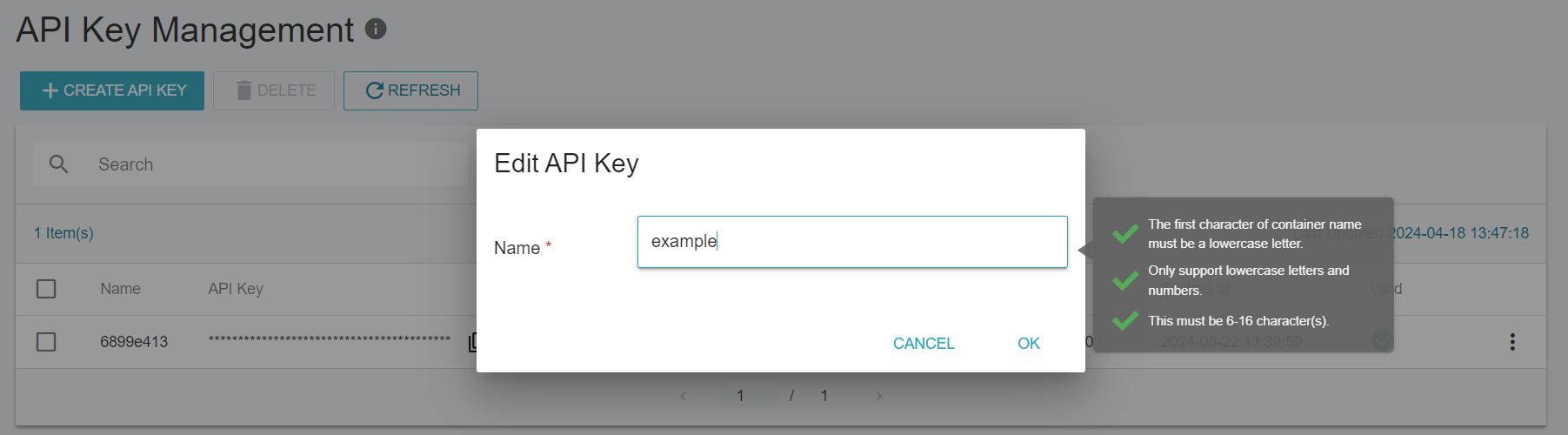
Create API Key
- Click "+CREATE API KEY", then click "OK" in the "Create API Key" window to generate a new key.
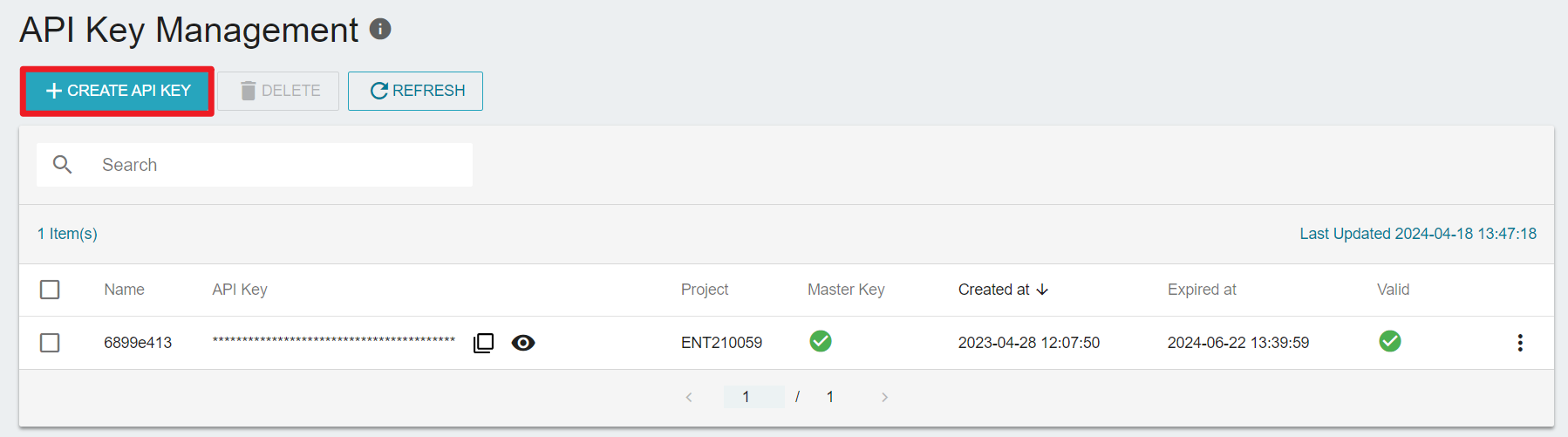
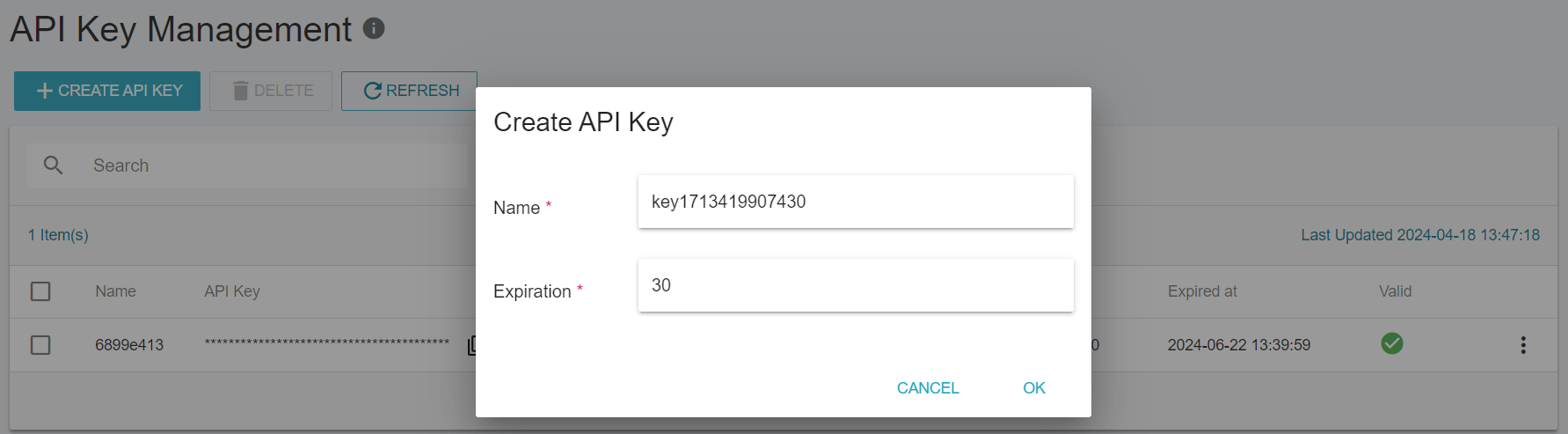
Delete API Key
- Check the key you want to delete and click "Delete".
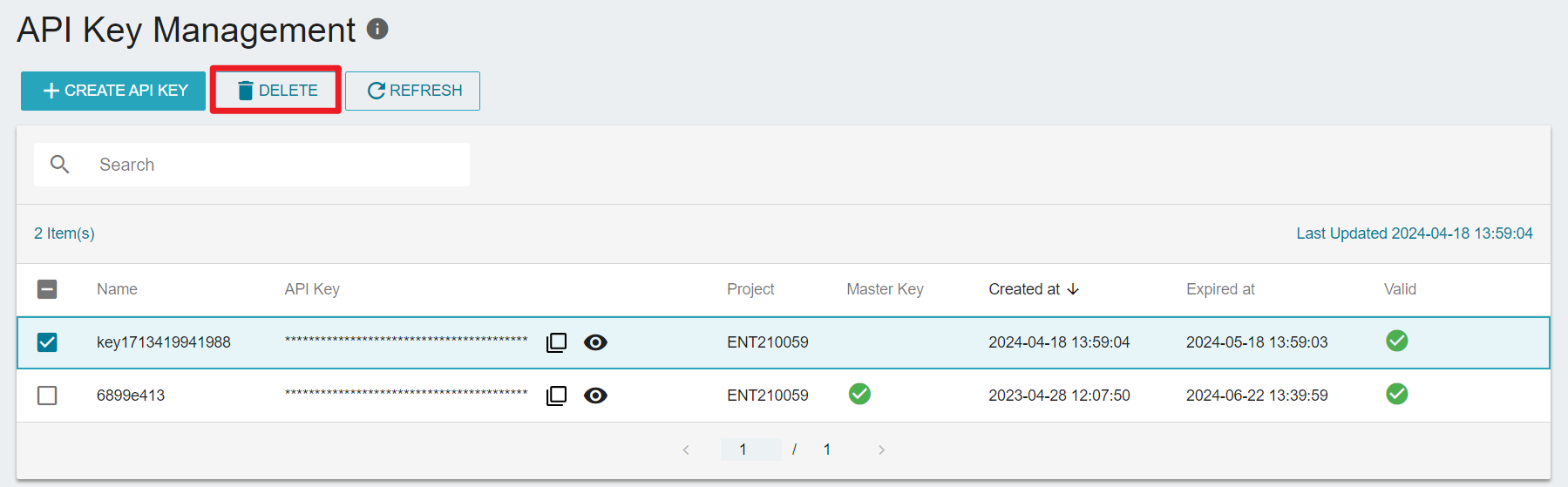
- Before deleting the key, please note that once the key is deleted, it cannot be recovered. Click "OK" to delete the selected key.