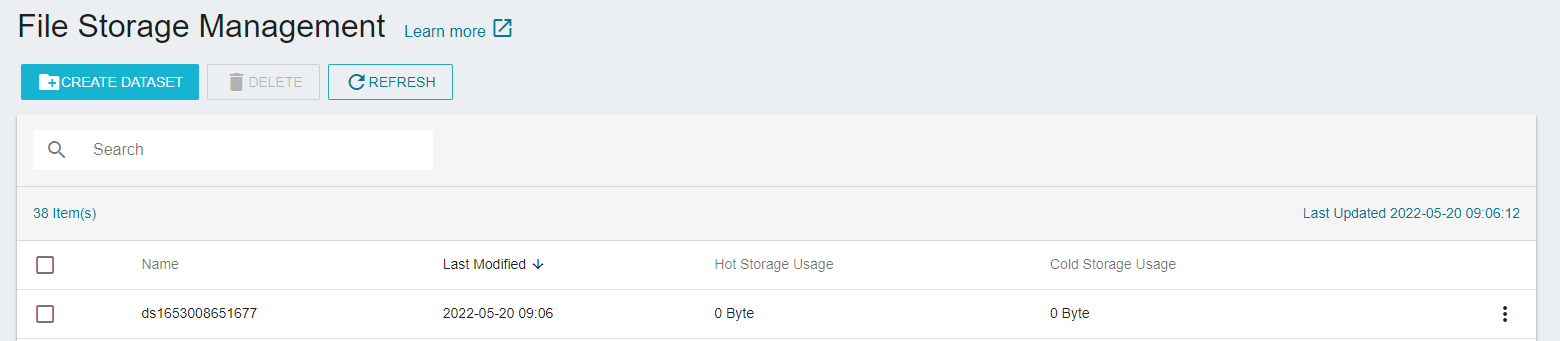Create a dataset
The storage hierarchy of Cloud File Service can be divided into three major categories: (1) Datasets (2) First folders (3) Subfolders.
For the newcomer, please create a dataset for uploading your files to the Cloud File Service.
Before we get started
- If you haven't sign up for a user account, please sign up for TWSC first.
- If you would like to operate with TWSC portal, please first sign in to TWSC portal, and go to Interactive Container Management page.
- If you would like to operate with TWCC CLI, please install TWCC CLI first, and then sign in.
Create a dataset
- Click the CREATE DATASET button on File Storage Management page.
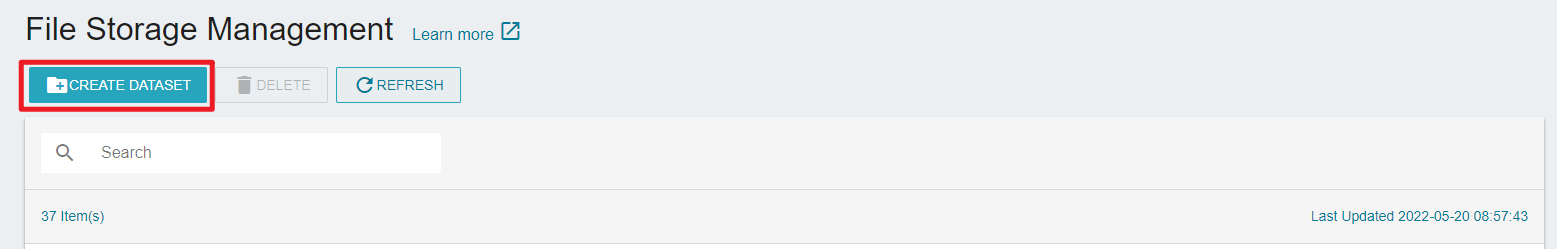
- After the Create Dataset window appears, enter your dataset name and click the OK button.
info
Please enter lowercase English letters or numbers within 1~16 characters for the dataset name, and the first character must be an English letter.
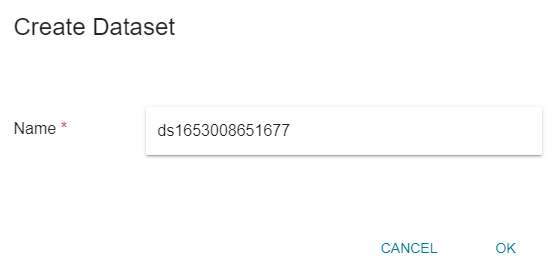
- The dataset will be listed on File Storage Management page after it has been created. Click the dataset to enter dataset details page and start using it.