Purchase credit coupons
- Enter the Credit Coupon Purchase page. Review the terms, and click Next.
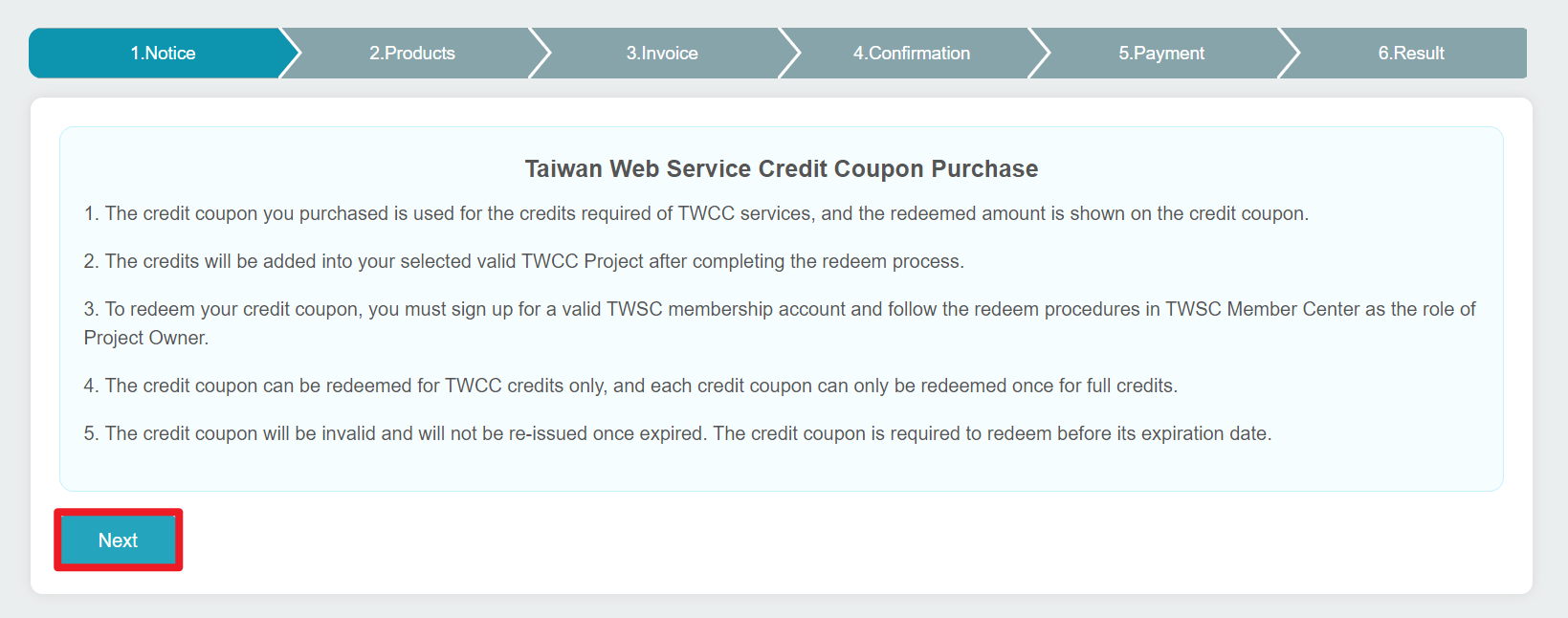
- Select the credits you want to purchase, and the cost will show in the Amount section.
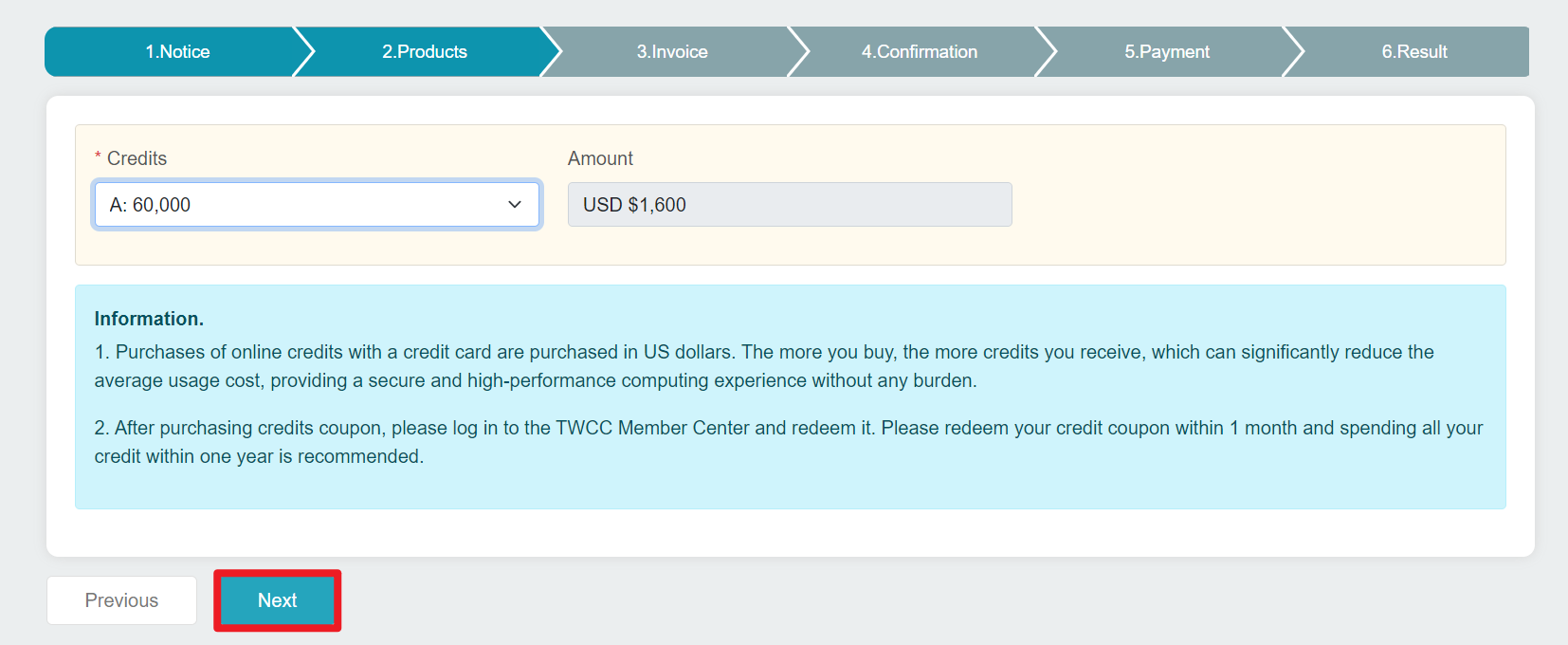
- Fill in your name and email address.
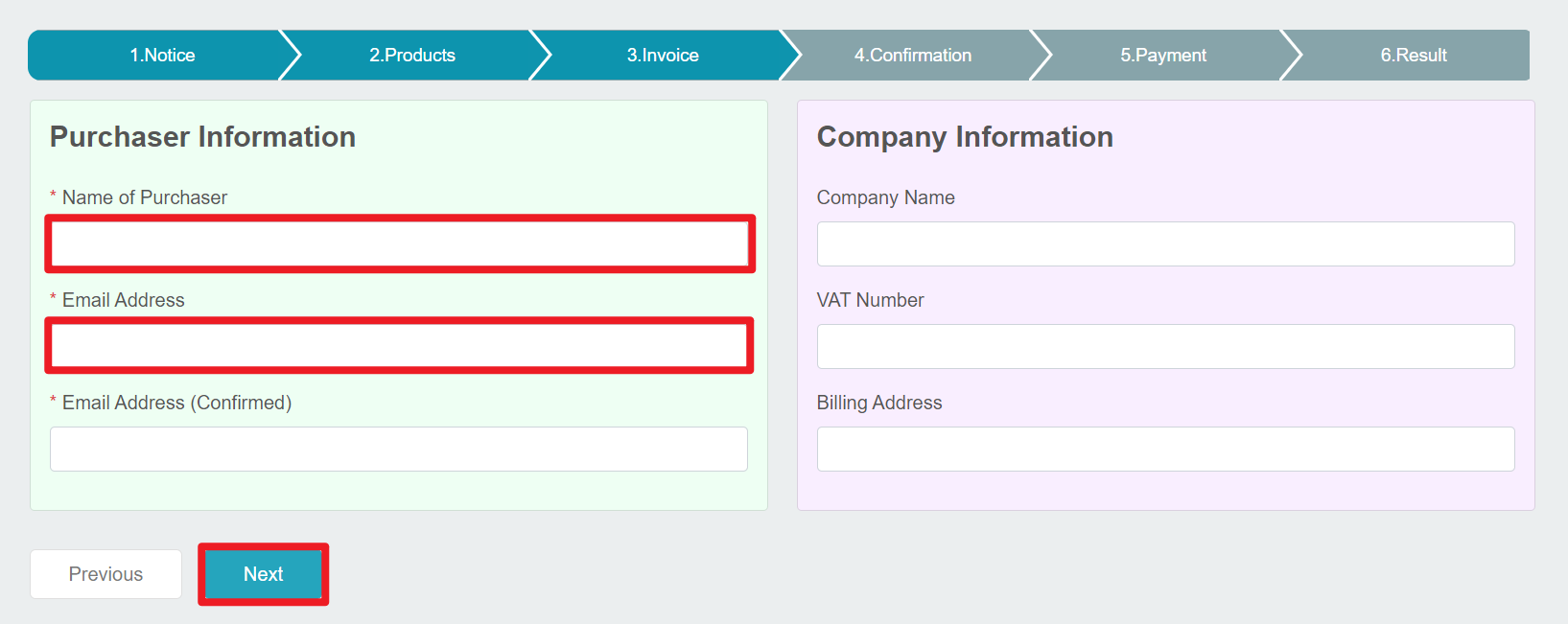
- Review and confirm your purchase details, and click Next.
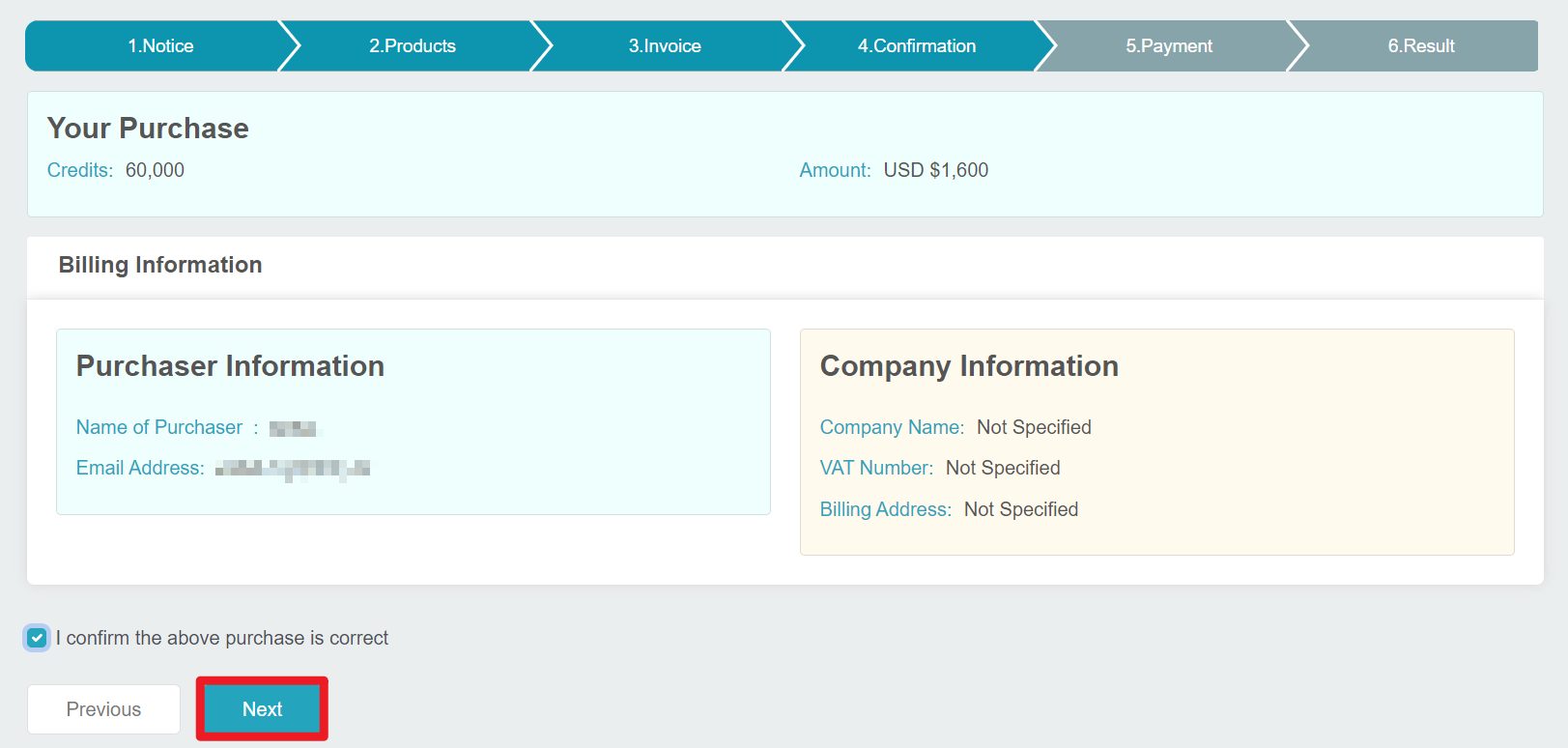
- Click Payment to proceed.
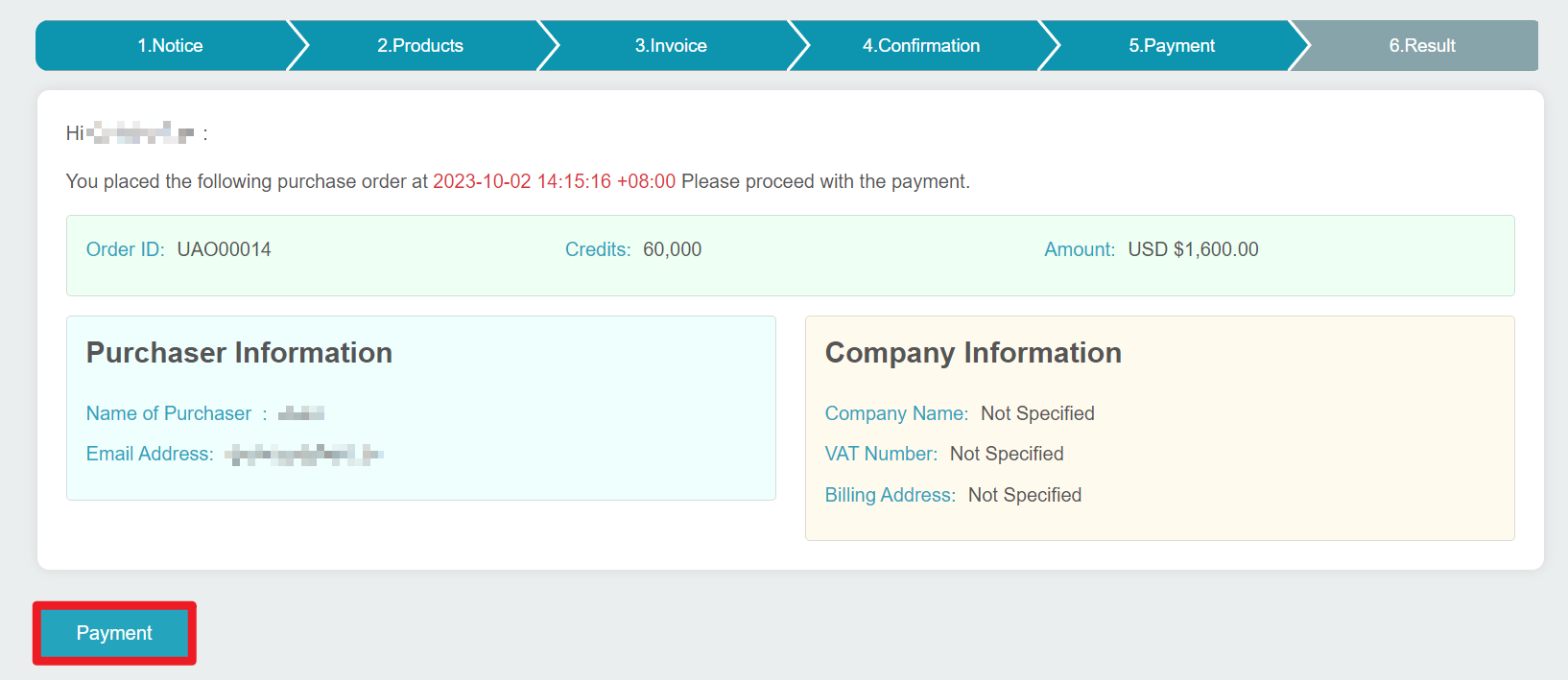
- Select PayPal.
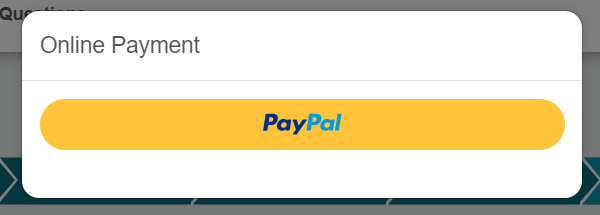
- Log in to your PayPal account if you have one, or continue as guest to proceed with the payment.
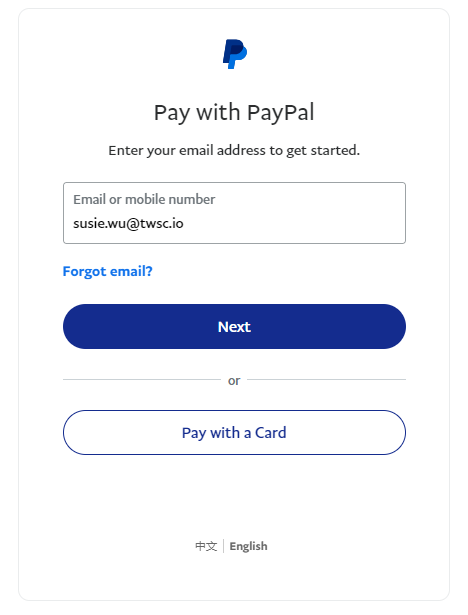
- Fill in your card information.
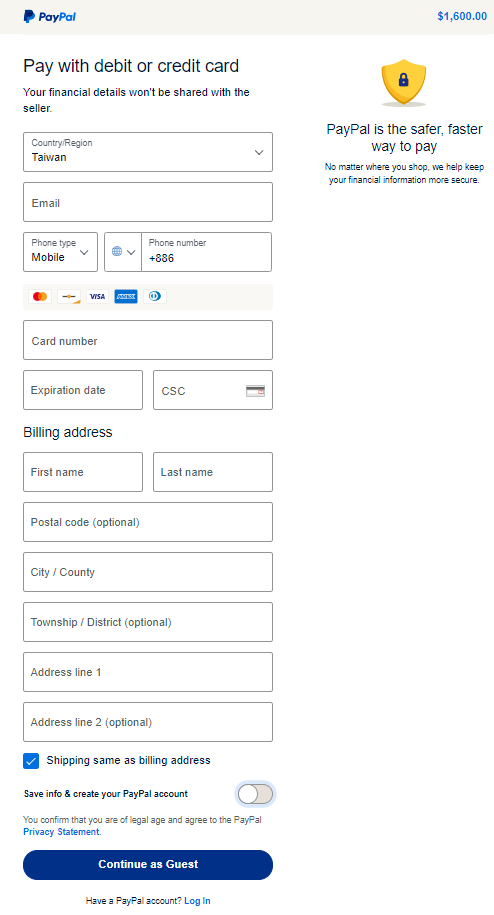
- If your payment is successful, your coupon code will display in the following screen. You will also receive an email notification, which will include your coupon code as well.
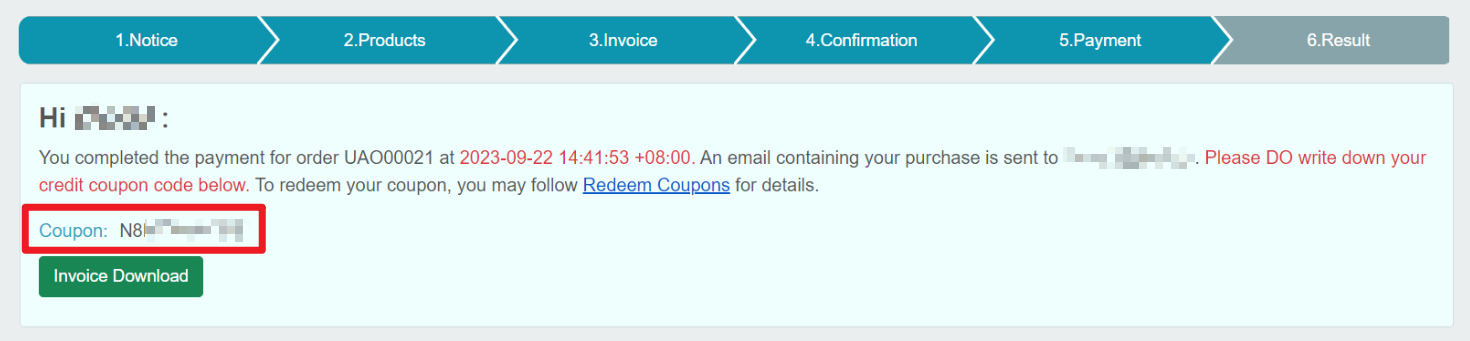
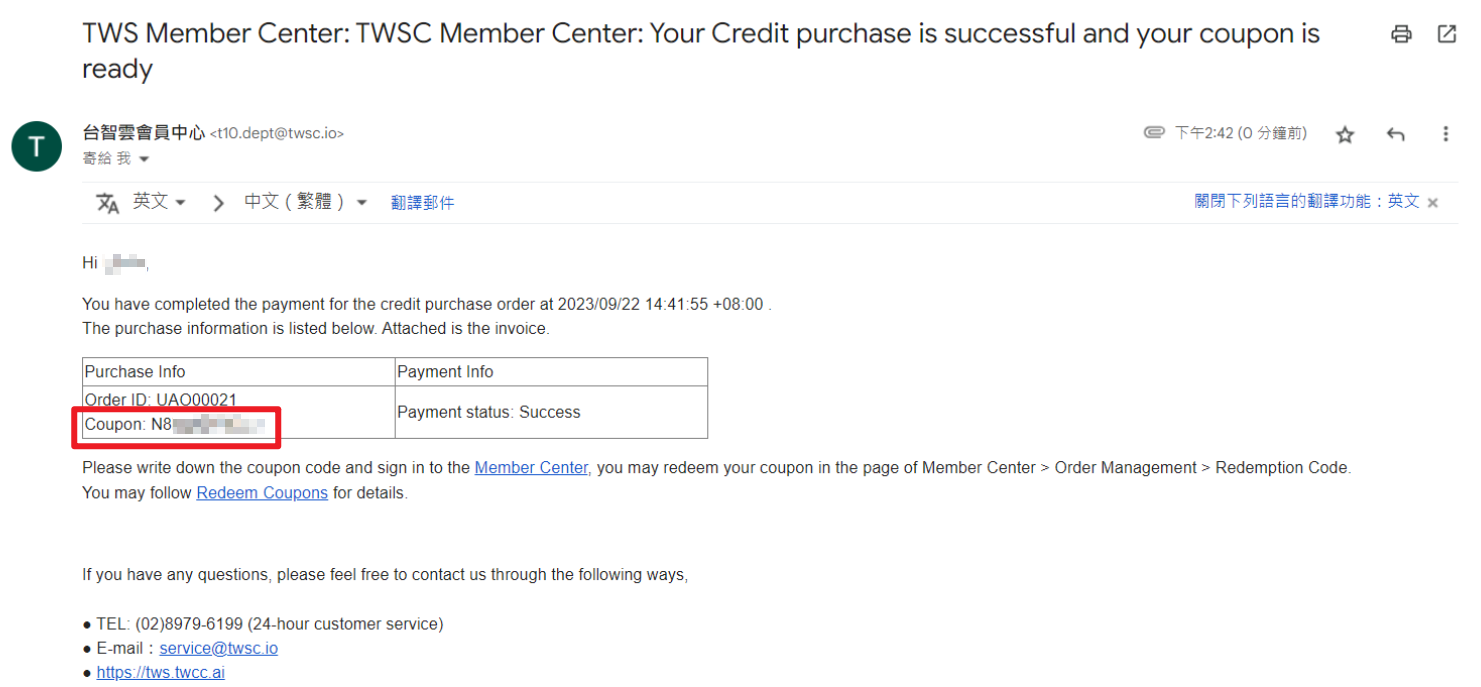
info
For more information on redeeming a coupon, please see this document.