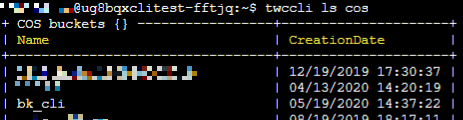View, search, and delete
View buckets
tip
The following operation methods are only applicable to the public COS of the project. For managing your private COS, please use third-party software.
View all buckets in your project:
- TWSC Portal
- TWCC CLI
- After signing in for TWSC, select Cloud Object Storage (COS).
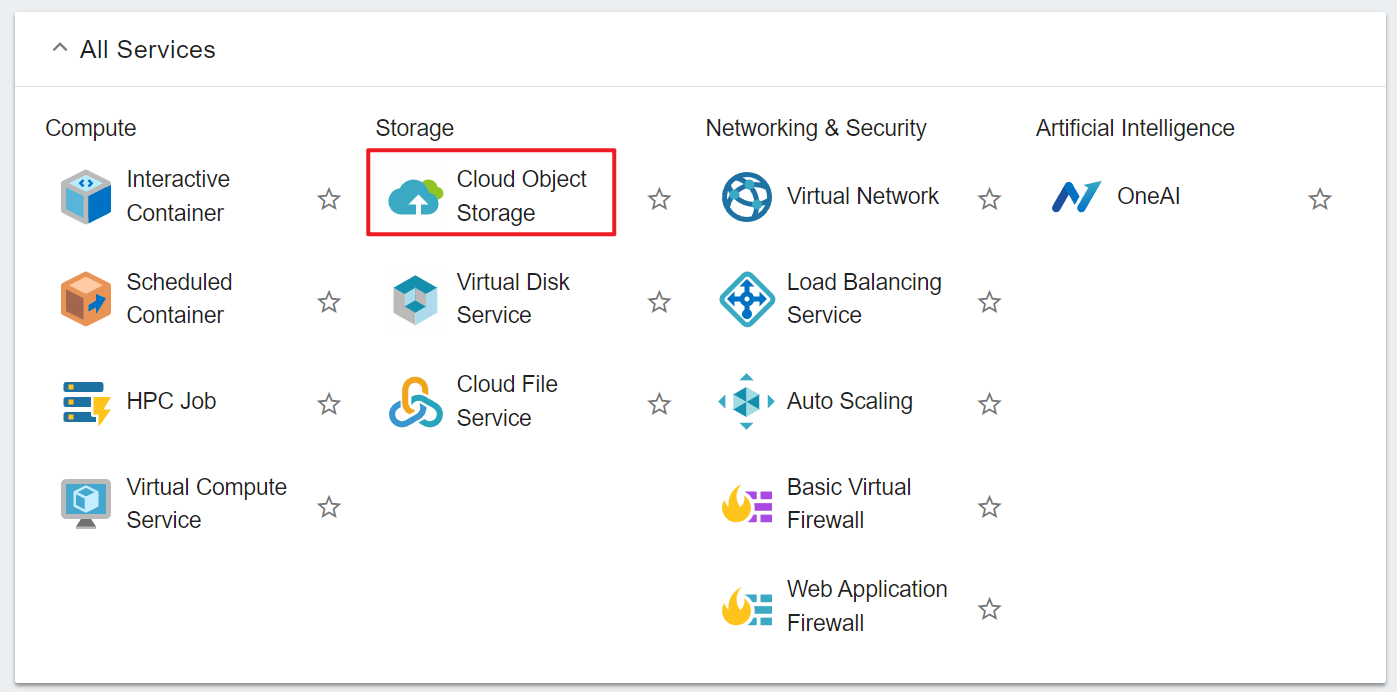
tip
You can click on the star on the left side of All Services to pin your favorite services to My Favorite Services to speed up the process.
- After entering Cloud Object Storage Management page, you can view all the buckets in the project.
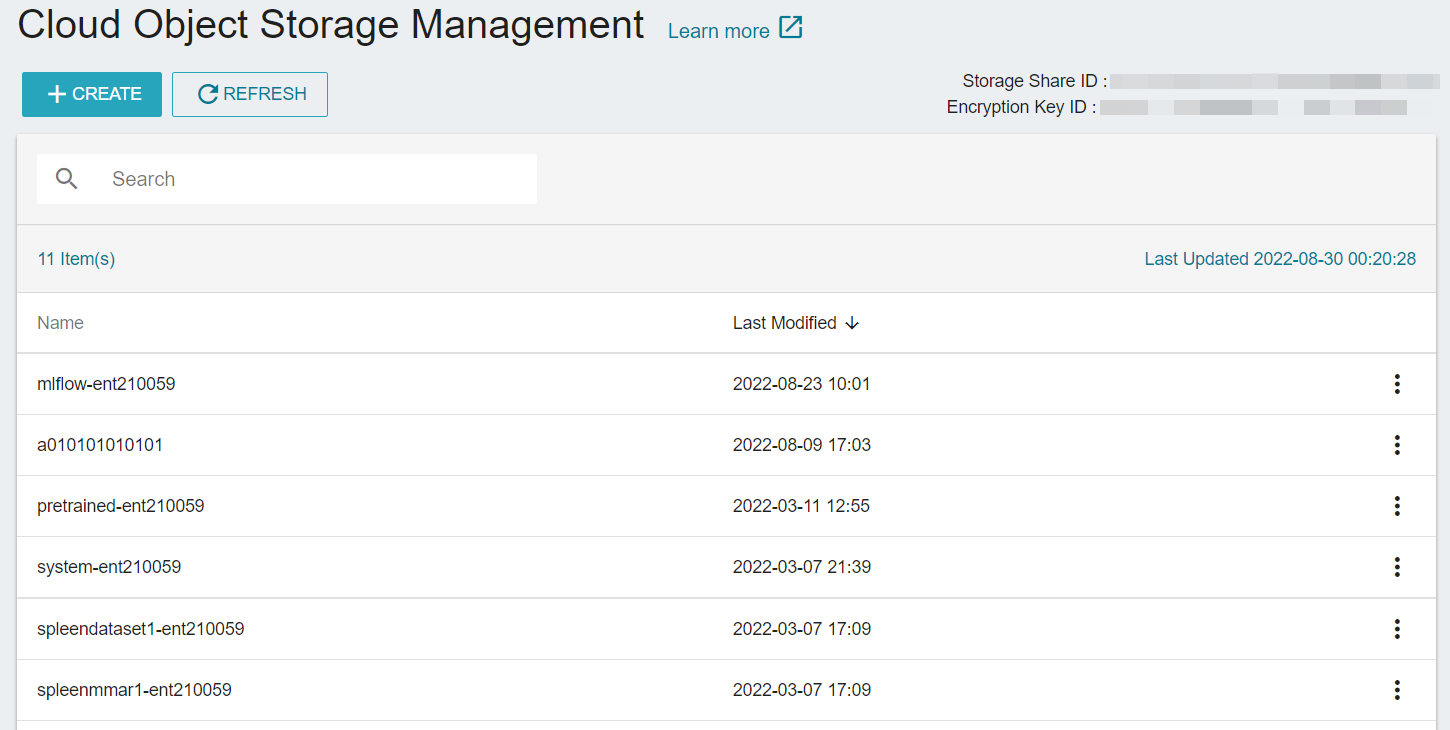
- View all buckets in the project
twccli ls cos