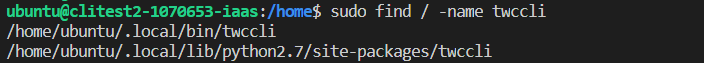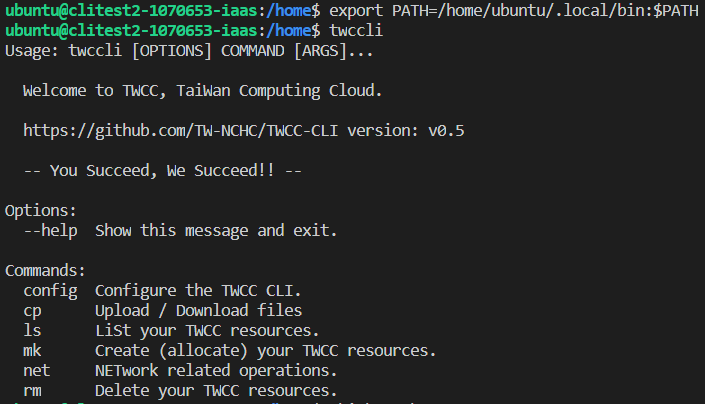FAQs | TWCC CLI: Deploy the environment
Q1. What is TWCC-CLI?
In addition to the TWCC Portal, the TWCC Command Line Interface (CLI) is another tool for managing your TWCC resources. If you prefer using the command line to perform tasks, TWCC CLI is a great choice for you.
TWCC CLI allows you to automatically complete computing and delete containers and deploy automated AI/ML pipeline, improving your work efficiency and saving costs by reducing the need for containers to remain active.
The current version of TWCC CLI is v0.5 (for the latest features, refer to the Release notes). It is suitable for installation on Linux/macOS environments and allows you to manage TWCC services and resources.
Q2. How to install TWCC-CLI?
- Use any Python package manager with the
$ pip install -U TWCC-CLIcommand. Or, see TWCC-CLI v0.5 operation manual for installation and usage. - If you are using VCS instance created by image Ubuntu 20.04, TWCC-CLI has been installed in it by default, and can be used directly.
Q3. What environment does TWCC-CLI support?
TWCC-CLI v0.5 is a Python-based software tool, and has been tested in environments such as v2.7, v3.5, v3.6, v3.7.
Q4. How to fix credential error?
When credential error occurs, please run the following command to clear credential file, then sign into TWCC CLI again.
rm -rf $HOME/.twcc_data
Q5. How to deal with Python version error?
Python version error occurs when Python 3.6 is installed but the environment has been swiched to Python 2.7.
Please uninstall TWCC-CLI and reinstall it:
pip uninstall TWCC-CLI
pip install TWCC-CLI
Q6. What should I do when it occurs 'ascii' codec can't encode characters in position 610-612: ordinal not in range(128)?
'ascii' codec can't encode characters in position 610-612: ordinal not in range(128)?This locale environment variables error might occur when updating CLI or reinstalling CLI. Please run the following command to set language environment:
export LANG=C.UTF-8
Q7. What should I do when it occurs twccli: command not found after installing?
twccli: command not found after installing?- If the error occurs after the installation is successful (as shown below):
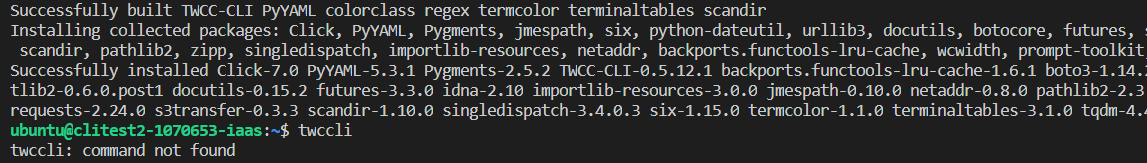
- Please check TWCC-CLI installation directory, and set the $PATH environment variable
sudo find / -name twccli
export PATH=path:$PATH